Homepage
The homepage gives you an overview of how much you’ve invoiced this year, as well as which invoices you need to follow up on.
The homepage gives you an overview of how much you’ve invoiced this year, as well as which invoices you need to follow up on.
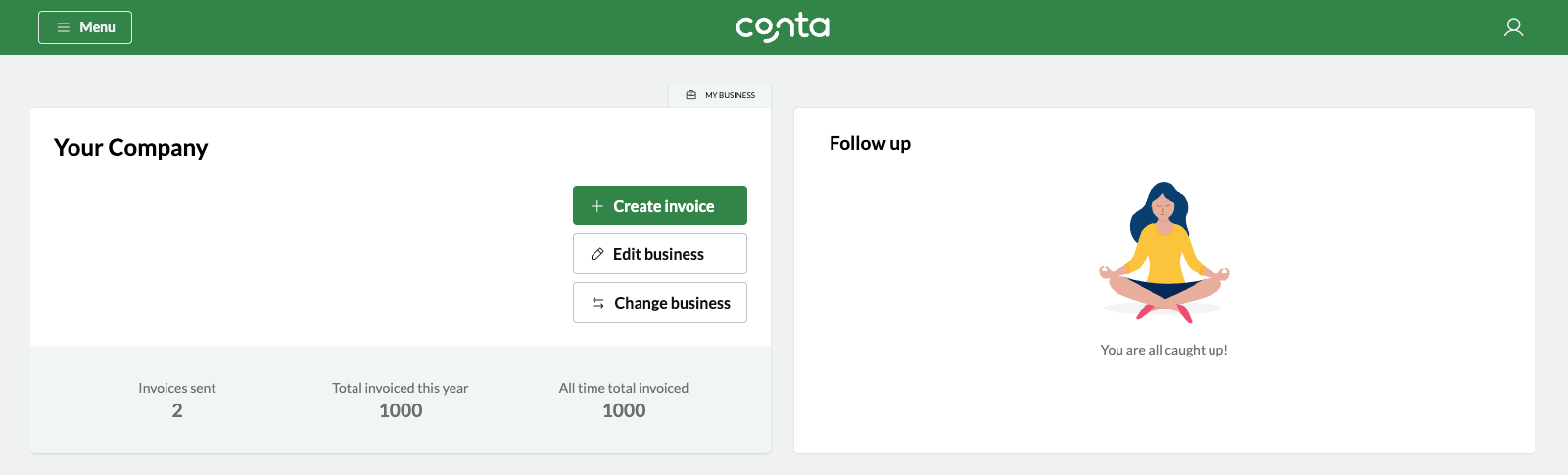
It’s easy to create an invoice in Conta. To get started, click CREATE INVOICE.
In the top-left menu, you can find your invoices, customers and products.
In the top-right menu, you can find your personal and business settings.
Your company
On the top left of the homepage you can see statistics for your business: How many invoices you’ve sent, how much you’ve invoiced for this year, as well as how much you’ve invoiced for in total. You can edit your business by clicking EDIT BUSINESS.
If you have multiple business, you can switch by clicking CHANGE BUSINESS.
Follow up
In the Follow up-section you will see pending invoices and overdue invoices. In short, it shows you what you need to follow up on.
Unpaid invoices
In the Unpaid-invoices-section, you can get an overview of the latest invoices you’ve sent as well as their status. Easy!



