Add a product
When you add your products to Conta, you can fill out invoices more quickly. This is how you add a product.
When you add your products to Conta, you can fill out invoices more quickly. This is how you add a product.
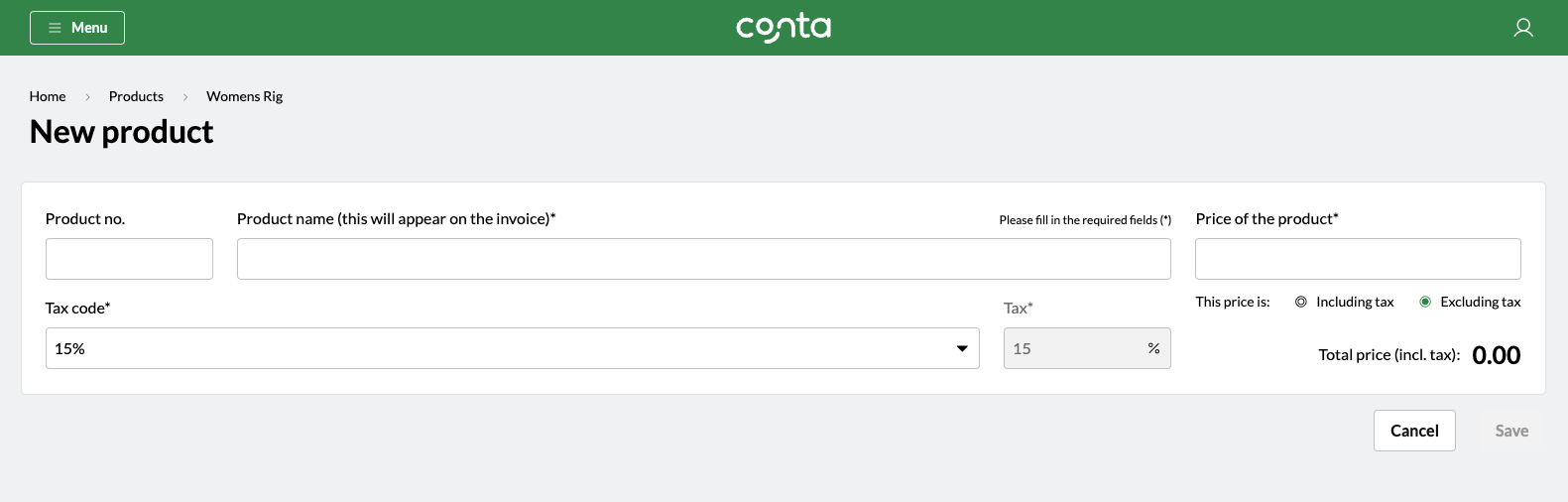
To add a new product, go to the top-left menu and click PRODUCTS. Then click NEW PRODUCT.
Alternatively, you can add a new product while creating an invoice, by checking the box Remember this product for future invoices.
How to add a product
Your product name will appear on your invoices, so make sure to give it a descriptive name. If you want, you can add a product number. This is useful if you have an inventory management system and want to use the same product numbers in Conta.
Next, set the price of the product. You can enter the unit price with or without VAT/GST, but remember to tick the corresponding box. Conta will calculate the tax and price for you.
In the Tax code-field, you select which tax should be applied each time this product is sold, or if no tax applies to this product. You can select between a number of tax types depending on your region. We recommend speaking to an accountant if you’re unsure which one to use for your product.
Once you are done, click SAVE.



