Add a user and manage users
You can add as many users as you want to your business in Conta. The users will be able to send and manage invoices for your company.
To add a user, click your business name in the top menu and select Business settings:
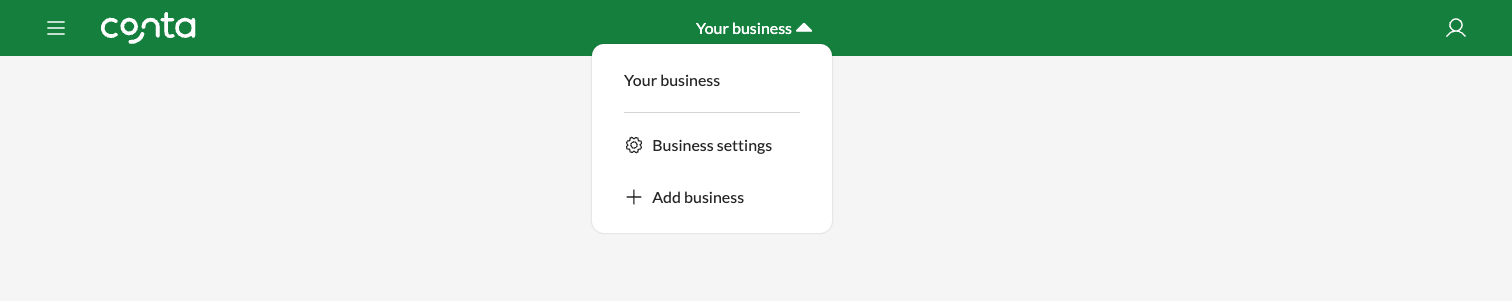
Then go to Users and click ADD USER.

Enter their name and email address and click ADD.

You can now see the new user in the list:

If they haven’t used Conta before, we’ll let them know they need to create an account. Click on the paper plane-icon if you want to resend the invitation.
If the user already has a Conta account, they can see the business next time they log in to Conta.
Click on the user-icon to remove the user.




