Create an account
To send invoices with Conta, you need an account. This is how you create your account.
To send invoices with Conta, you need an account. This is how you create your account.
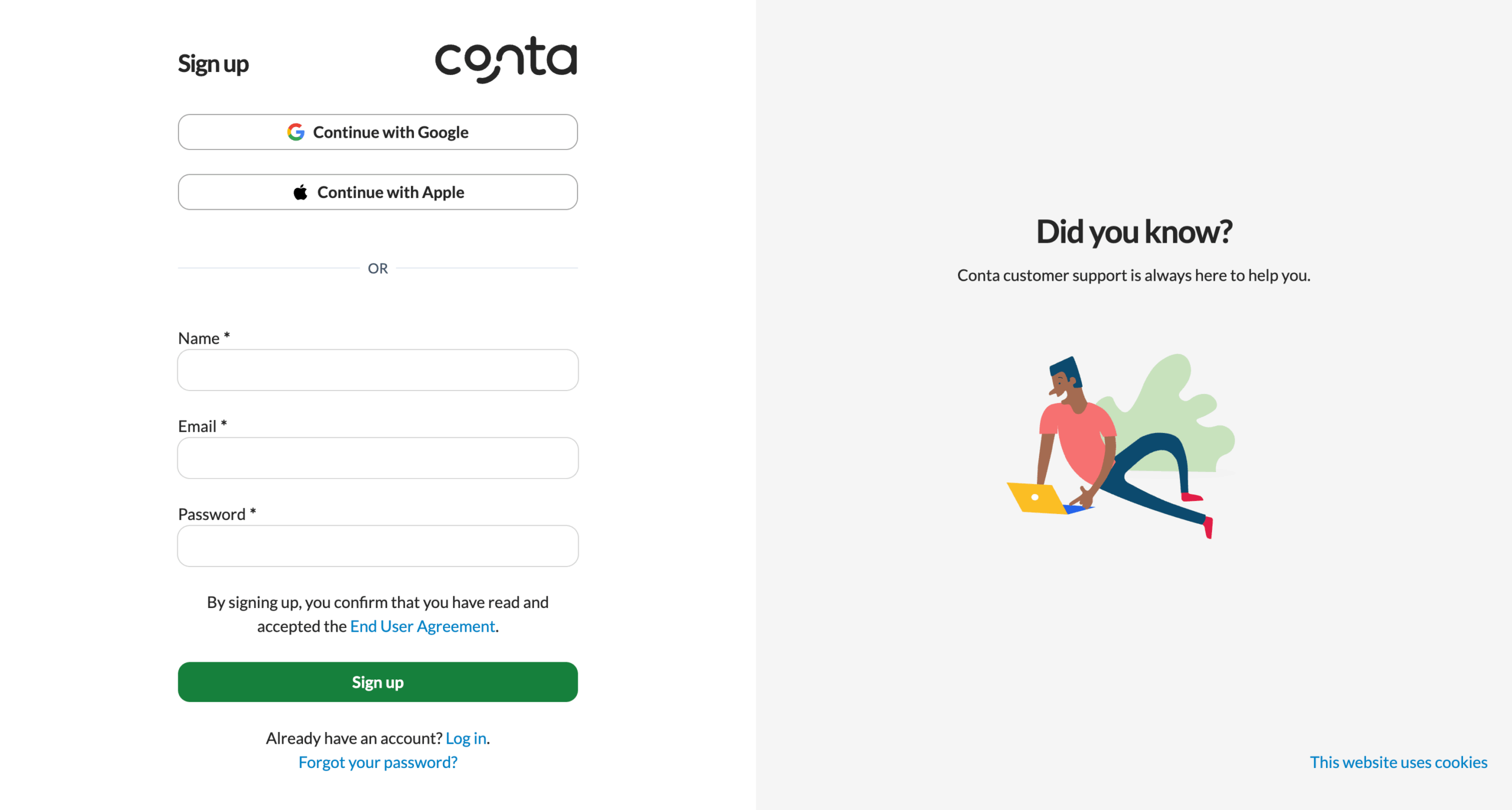
All you need to do to sign up to Conta is to provide your name, email and password. We recommend using a secure password generator to create your password. It’s more secure and will you save you time when you log in.
Once you click SIGN UP, we’ll send you a confirmation email. Click the button in the email to verify your account. You’re now logged in and ready to create an invoice.
You can also sign up with Google or with Apple.



