Quick intro to Conta
With Conta, you can create and send invoices at lightning speed, and keep track of all your clients and products—whether you’re just starting out or you’ve been running a business for a while.
With Conta, you can create and send invoices at lightning speed, and keep track of all your clients and products—whether you’re just starting out or you’ve been running a business for a while.
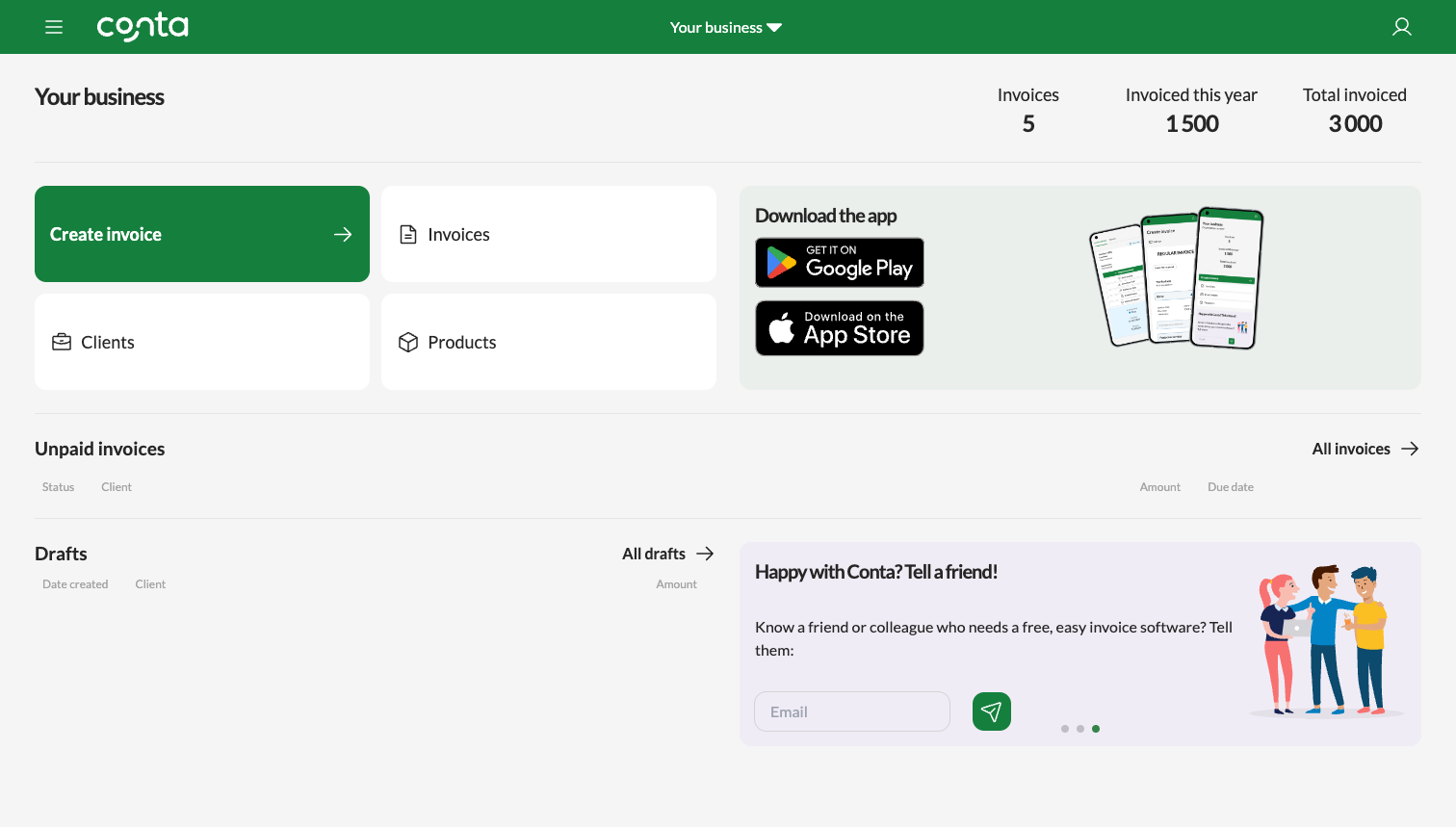
Conta is a free, online invoice software which allows you to create invoices quickly using your laptop or your mobile phone.
The homepage gives you an overview of how much you’ve invoiced this year, as well as which invoices you need to follow up on—and you can always find your client register and product catalog in the top-left menu.
The invoices are securely generated, automatically numbered, and cannot be altered after they’ve been created. Read more about what to do if you’ve made an invoice mistake.
They’re compliant with the legal requirements for both regular and tax invoices. Tax invoices include value-added tax (VAT), goods and services tax (GST) or sales tax, depending on which country you’re invoicing from.
The main features of Conta
Create invoices for free
Creating an invoices in Conta is easy. Just add a new client or choose a client you’ve already invoiced. Then, you just add the products or services you’ve sold, and your payment method and you’re done!
This is how you create an invoice in Conta.
Client register
You can add an unlimited number of clients to Conta. In the client register, you can see the invoices you’ve sent to specific clients, how much you’ve invoiced them for and how much money you’ve got outstanding.
The contact information you save in the client register will be automatically added to future invoices to that client, which saves time and reduces the risk of errors.
Product catalog
Much like the client register, you can add an unlimited number of products and services to Conta. You can adjust the prices and the tax rate in the product catalog, and it will automatically be reflected on your future invoices.
In the product catalog, you can see how many times you’ve invoiced for a particular product, and how much you’ve made on that product.
Send from Conta or download as PDF
You can easily send your invoices from Conta straight to your client’s email inbox. If you’d prefer sending in the mail or delivering to your clients personally, you can download a PDF that’s easy to print.




