How to delete a business in Conta
If you no longer need to invoice for your business, you can easily delete the business from Conta. This is how you do it.
If you no longer need to invoice for your business, you can easily delete the business from Conta. This is how you do it.
Note that this will only delete your business from Conta. You’ll keep your personal Conta account, and can add other businesses later. If you want to delete your Conta account, this is how to delete it.
How to delete your business in Conta
First, you have to remove all users that have access to your business.
Go to Business settings in the top menu:
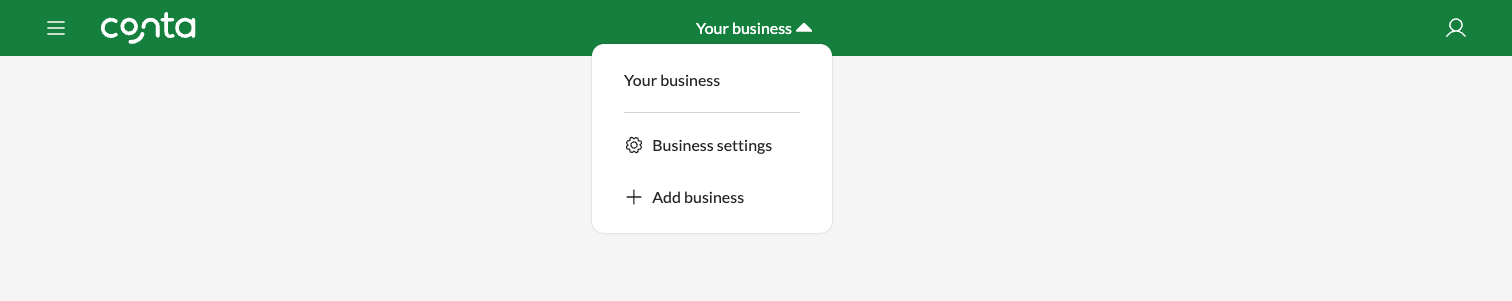
Click on users to see an overview of all users:

To remove a user, click the icon to the right—the person with the minus sign on it and click on the green checkmark.

Remember to download your invoices
You should also download all your invoices. For bookkeeping purposes, you should retain a copy even after you’ve closed your business or stopped invoicing. It’s also good to have these documents for your own records.
To download your invoices, you have to open each invoice and click VIEW INVOICE, then DOWNLOAD PDF.
How to delete a business
Once you’ve removed the users and downloaded your invoices, click on Business settings in the top menu.
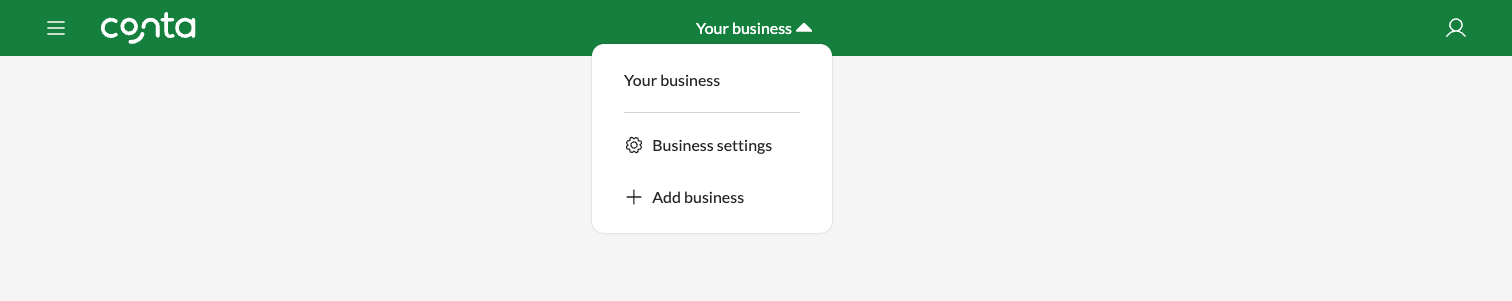
On the tab Business info, click EDIT.

Then click DELETE:

Tick the box saying you’ve removed all the users that are connected to this account. You also have to tick the box saying you’ve downloaded all your invoices and credit notes.

Then you have to enter your password and click DELETE.
Don’t remember your password? You can easily reset your password.
Need to create more invoices?
Since you’ll keep your personal Conta account, you can always send more invoices later.
Next time you go to create an invoice, you’ll be prompted to enter new business details to add another business.
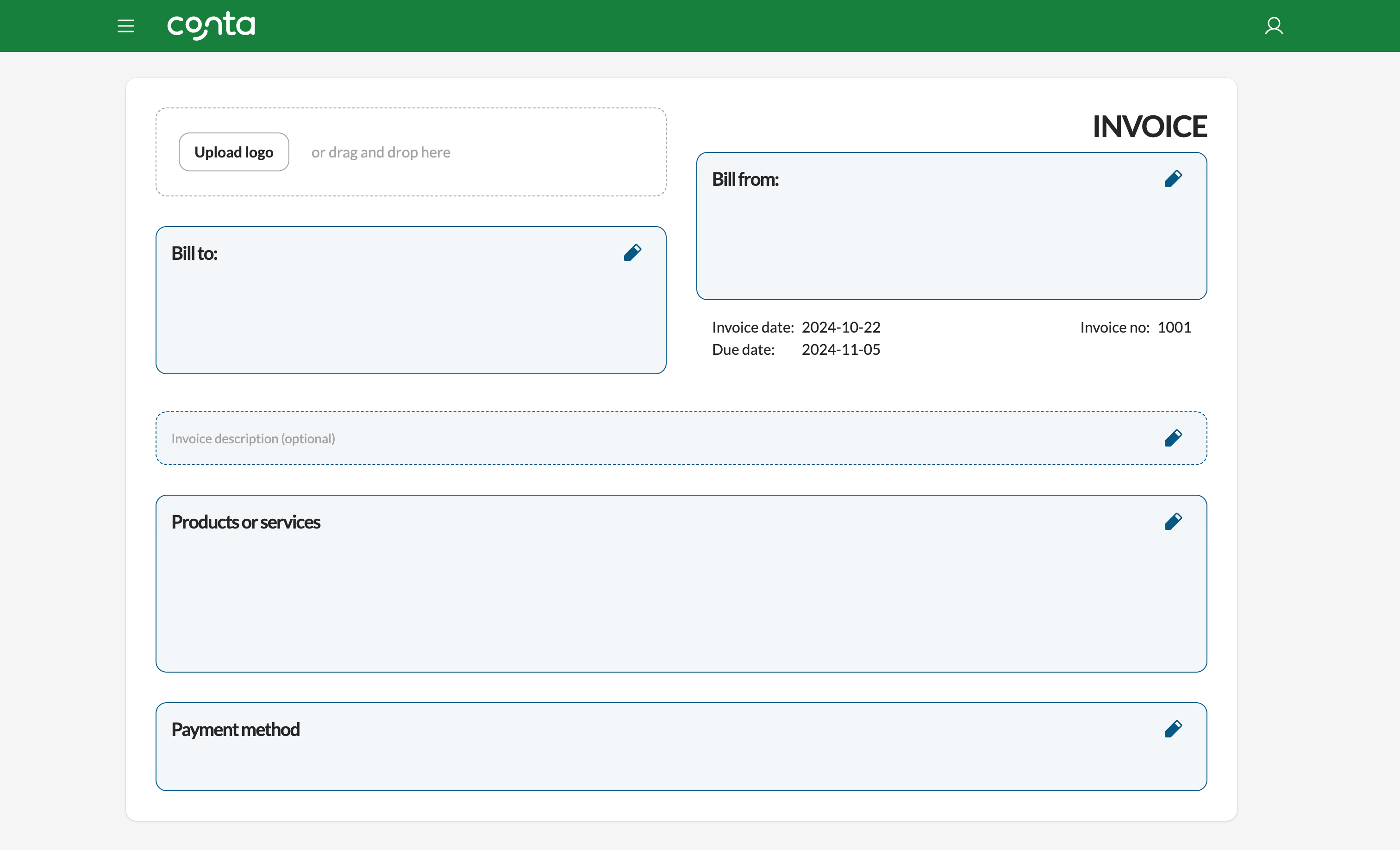
You can also add your business now, so you’re ready when you next need to create an invoice. If you do, your business details will be automatically added to the invoice.
This is how you create an invoice with Conta.




