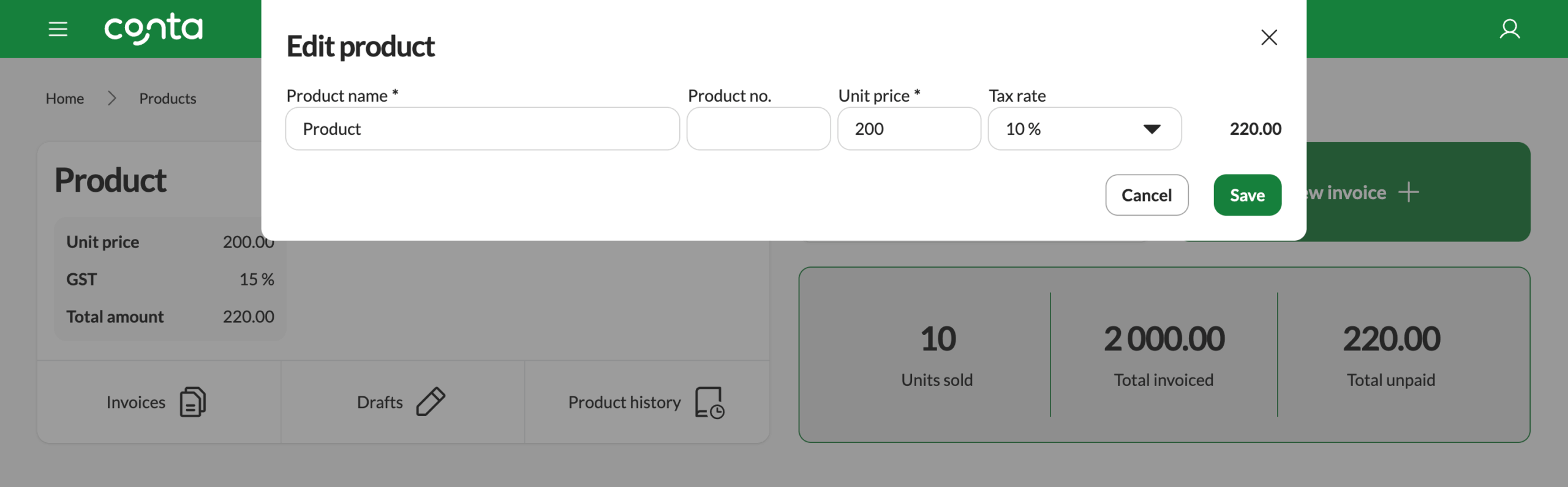Manage products
The product catalog is an overview of all the products you've added to Conta.
The product catalog is an overview of all the products you’ve added to Conta.
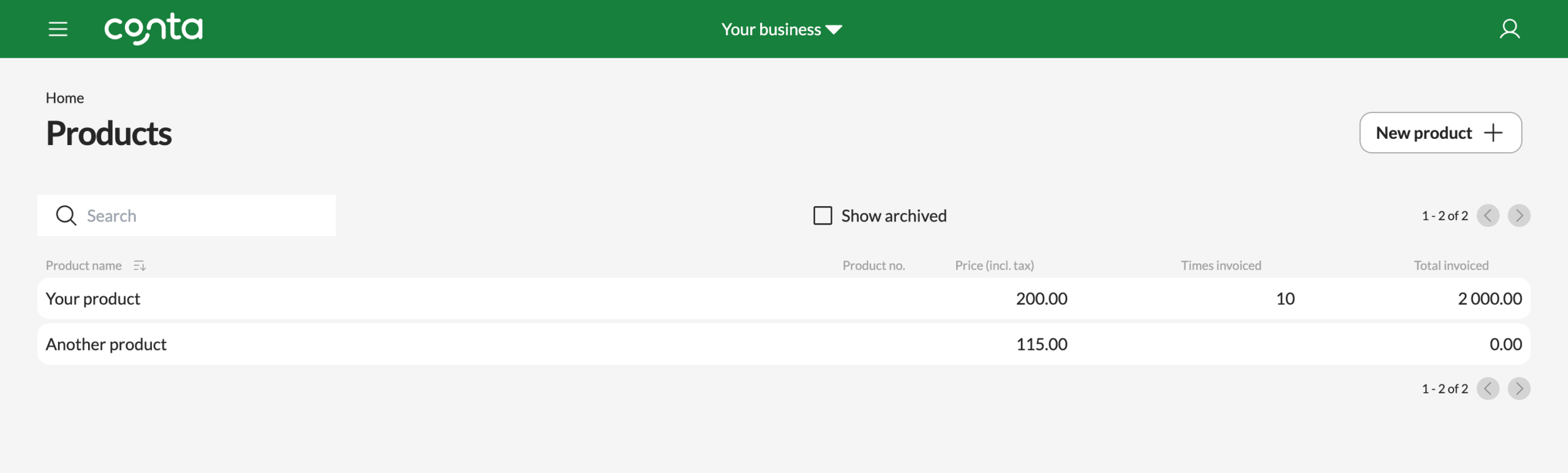
To get to the product catalog, go to the top-left menu and click PRODUCTS or click PRODUCTS on the homepage.
By default, your products are sorted alphabetically from A-Z. You can click on the Product name-header to sort from Z-A. You can also sort by product number, by price (incl. tax), or by the amount of times the product has been used in an invoice.
In the search field, you can search by product name or product number.
Add a new product by clicking NEW PRODUCT.
View, edit or archive a product
Once you’ve added a product, you can easily adjust the product name, price and tax rate, so that you can create invoices even faster.
Click on a product in the product catalog to see more information about it. You can see the price, tax and total price of the product, how many times you’ve invoiced for this product, the total revenue, as well as the outstanding amount.
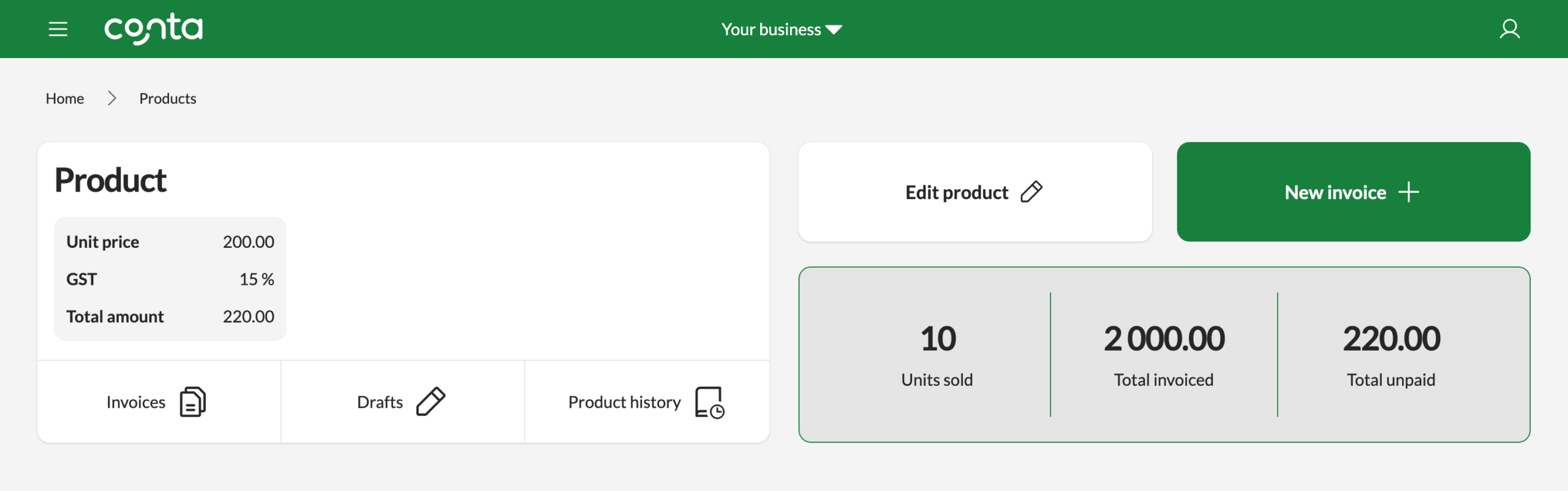
If you click INVOICES, you can see all the invoices that have this product attached and if you click PRODUCT HISTORY, you can see when the product was edited and which changes were made.
Click EDIT PRODUCT to make changes to your product. You can change the product name, product number, unit price and tax rate. Once you’re done, click SAVE.