Upgrade to Premium to invoice faster
With the Premium subscription you can invoice multiple clients at once, copy invoices with the click of a button, turn on automated payment reminders for your clients, and hide the Conta logo on your invoices.
With the Premium subscription you can invoice multiple clients at once, copy invoices with the click of a button, turn on automated payment reminders for your clients, and hide the Conta logo on your invoices.
Interested in Premium? Great choice!
It’s easy to upgrade. If you click on a Premium feature—marked with a star—you’ll be prompted to upgrade. You can also click CHECK OUT PREMIUM in the banner on Conta, or on the front page.
You will then see this pop-up. Choose whether you want to be billed monthly or yearly, which will earn you a 20 percent discount. When you click UPGRADE, you’ll be taken to the payment solution Stripe where you can enter your payment details.
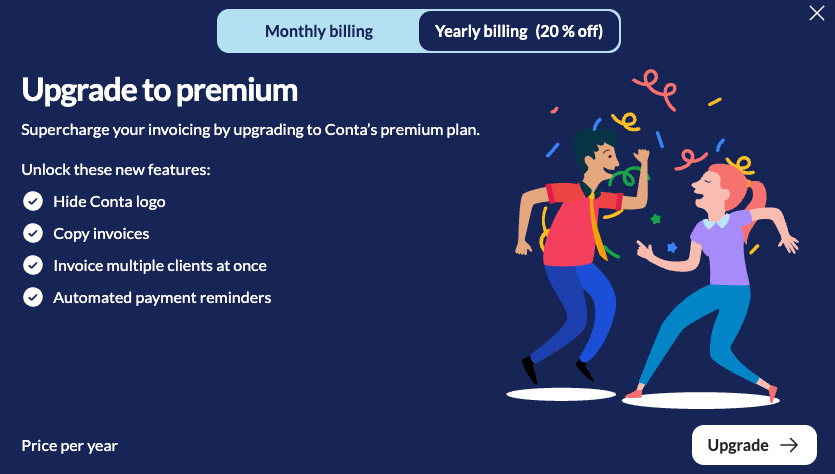
Upgrade in your settings
You can upgrade by going to your business settings, which you’ll find in the top-middle menu:
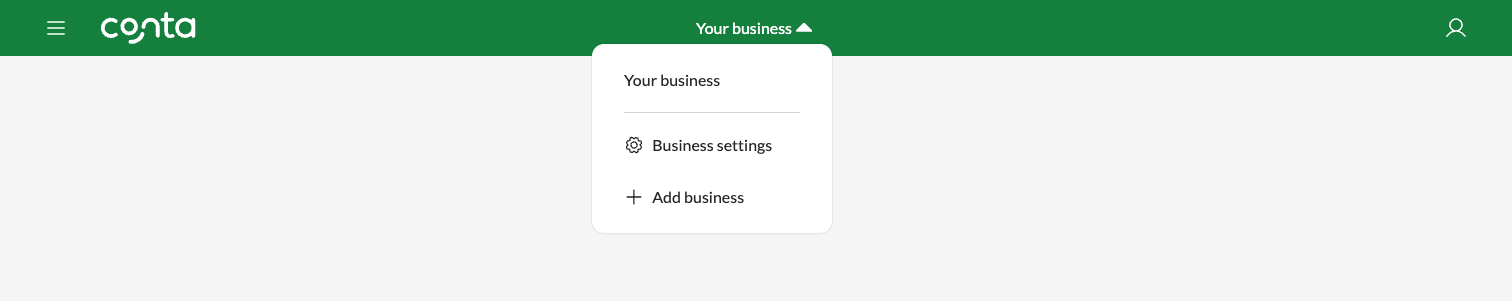
Then go to the Subscription tab and click on UPGRADE SUBSCRIPTION:
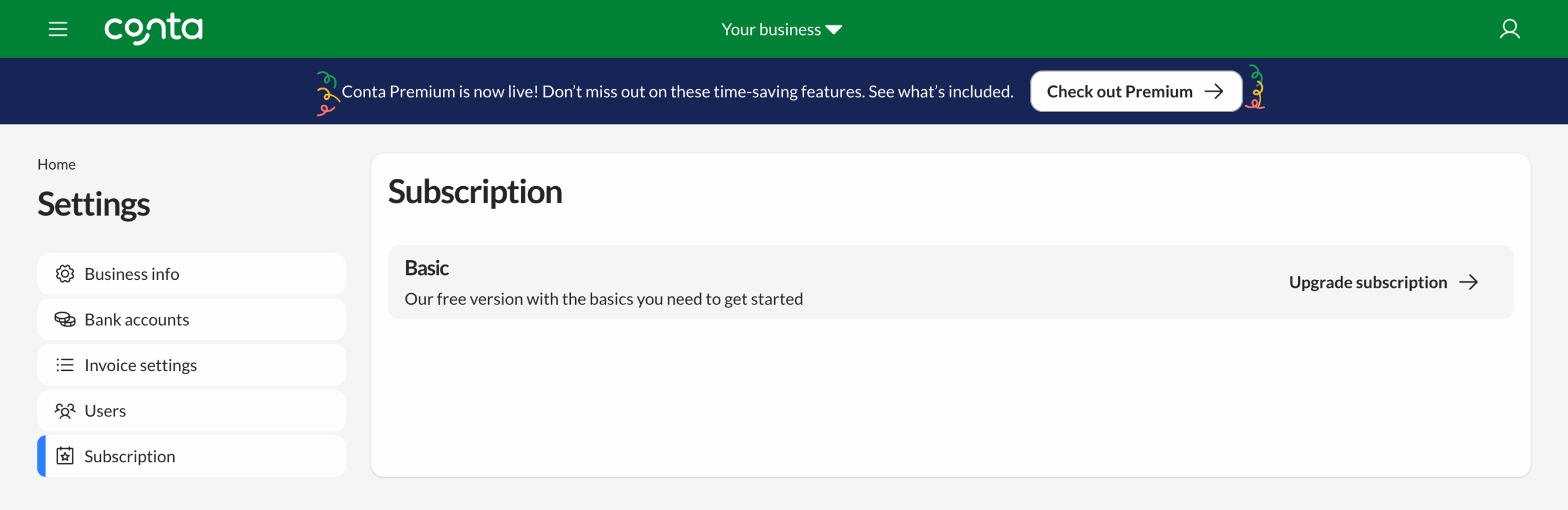
Choose whether you want to be billed monthly or yearly, which will earn you a 20 percent discount. Then click UPGRADE:
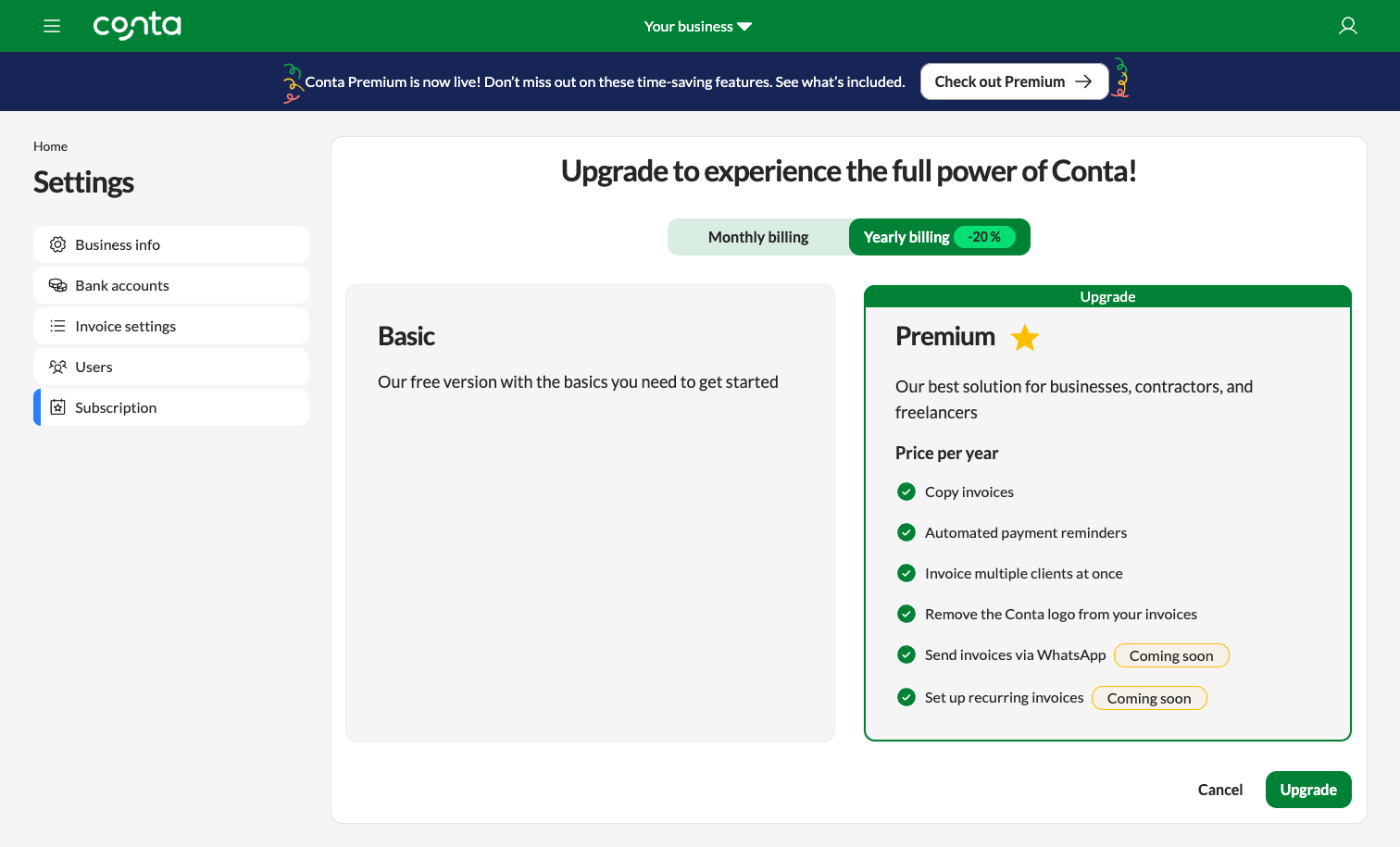
When you click UPGRADE, you’ll be taken to the payment solution Stripe where you can enter your payment details.




