Update your payment card in Conta
If you've got a new payment card, you can easily update it in Conta.
If you’ve got a new payment card, you can easily update it in Conta.
First, go to your business settings, which you can find in the top-middle menu:
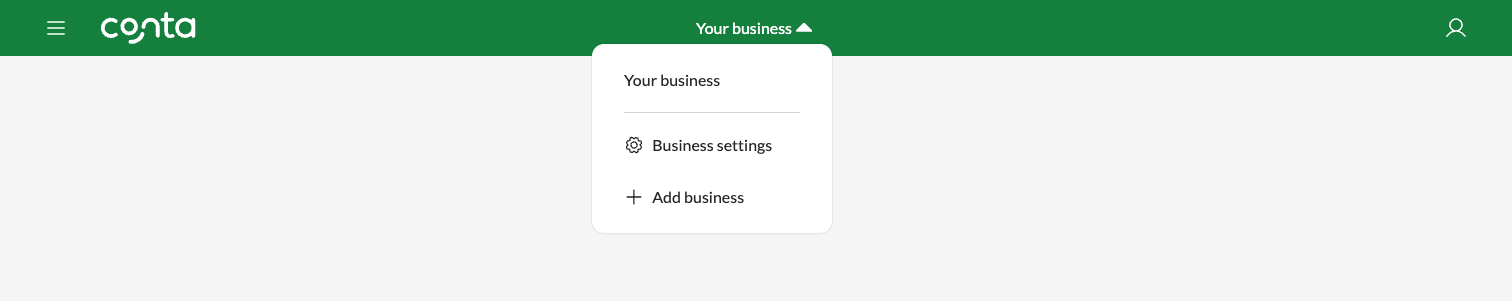
Go to Subscription and click UPDATE under Payment method.
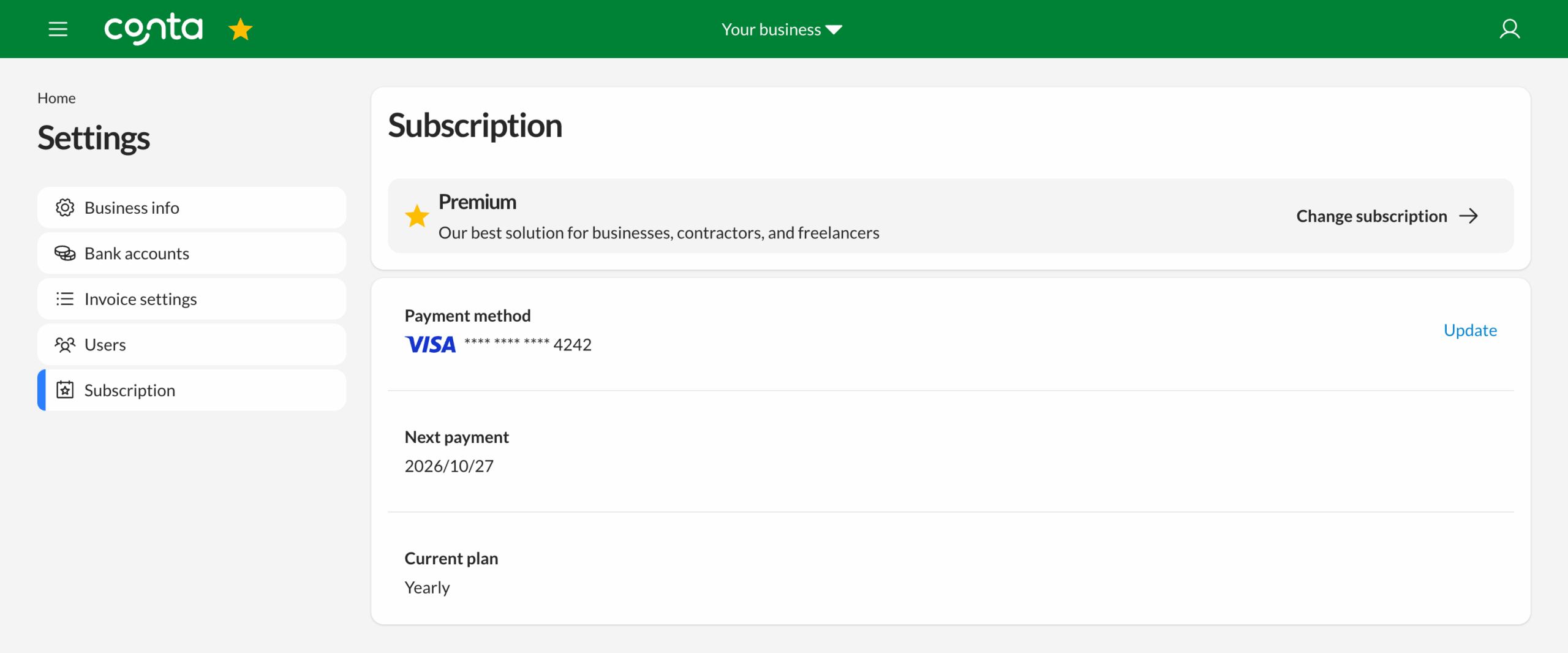
You’ll be redirected to the payment solution Stripe, where you can easily update your card. You can also see details of your subscription, such as the next payment date and the payment amount.




