Manage your personal settings and business settings
In Conta, you have personal settings for your user and business settings for your business.
In Conta, you have personal settings for your user and business settings for your business.
Personal settings
You can find personal settings in the top-right menu:
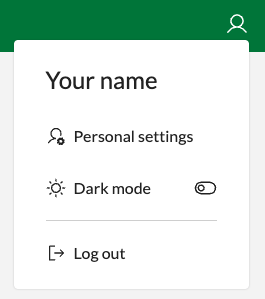
Personal info
Go to Personal info to update your name and email address.

Security settings
Go to Security settings to change your password or active two-factor authentication.

Notifications
Go to Notifications to turn on email notifications for overdue invoices.
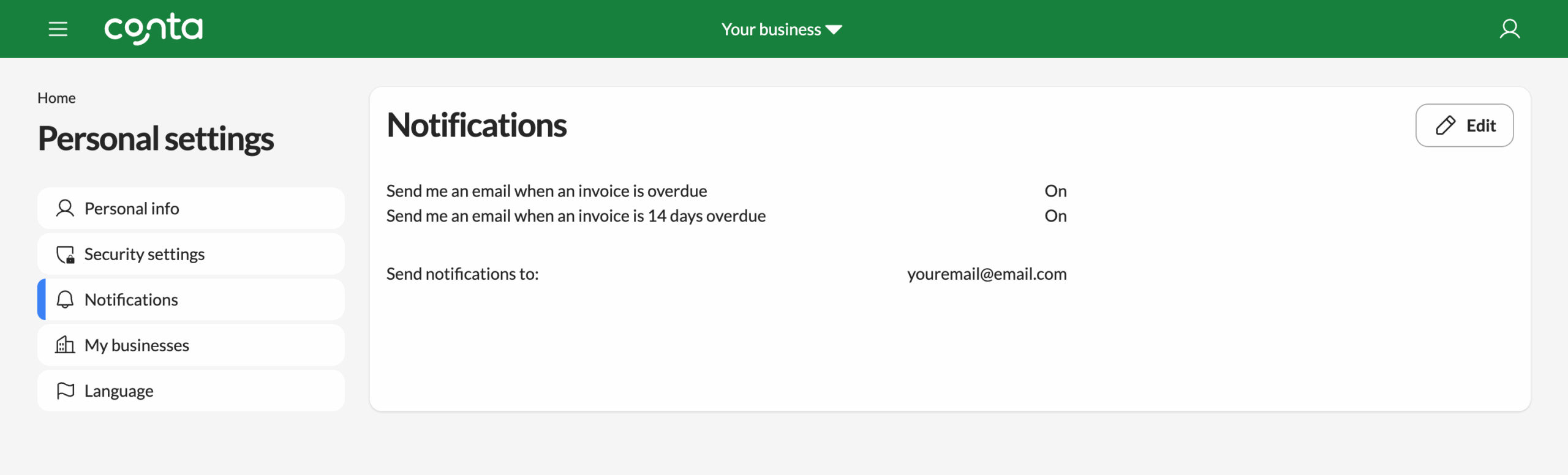
My businesses
Go to My businesses to see an overview of your businesses or to add a new business.
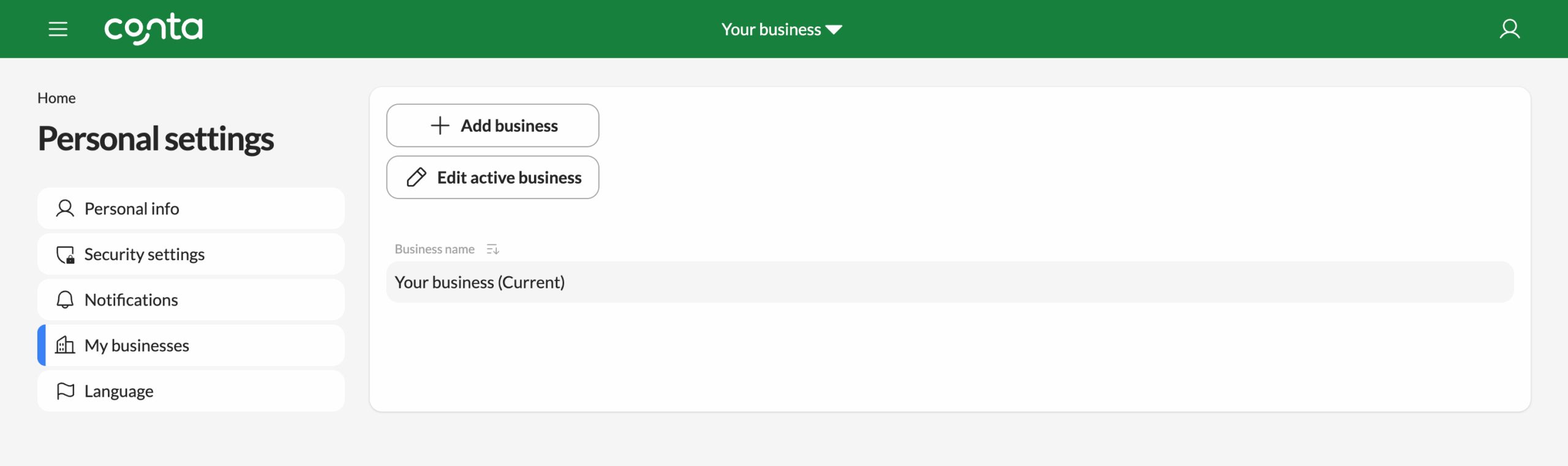
Language
Go to Languages to change the language that’s used in the Conta invoicing software. You can currently choose between English and Spanish:

Please note that this doesn’t affect the language on your invoices. This is how to change the language on your invoices.
Business settings
You can find your business settings by clicking on your business name in the top menu, and selecting BUSINESS SETTINGS:
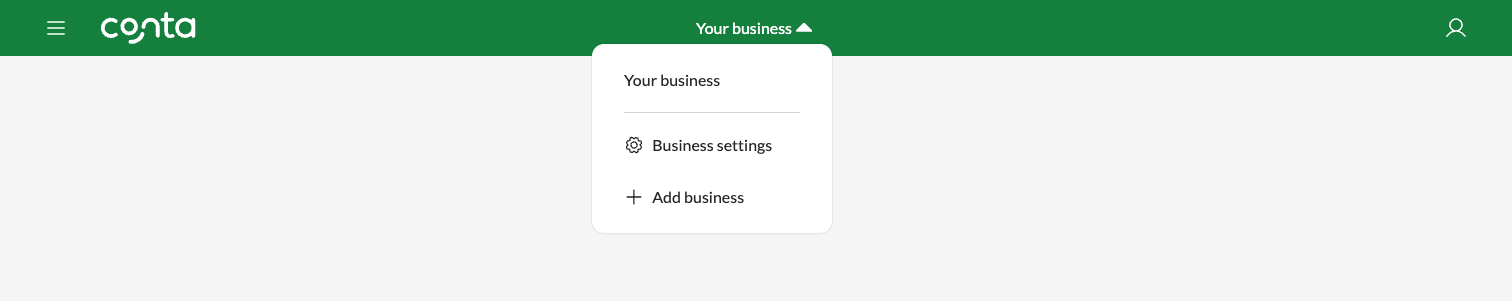
Business info
Go to Business info to update your business information. This will show on your invoices.

Invoice settings
Go to Invoice settings to change the currency on your invoices. You can also set what the standard payment deadline should be. You can always change this when you’re making an invoice.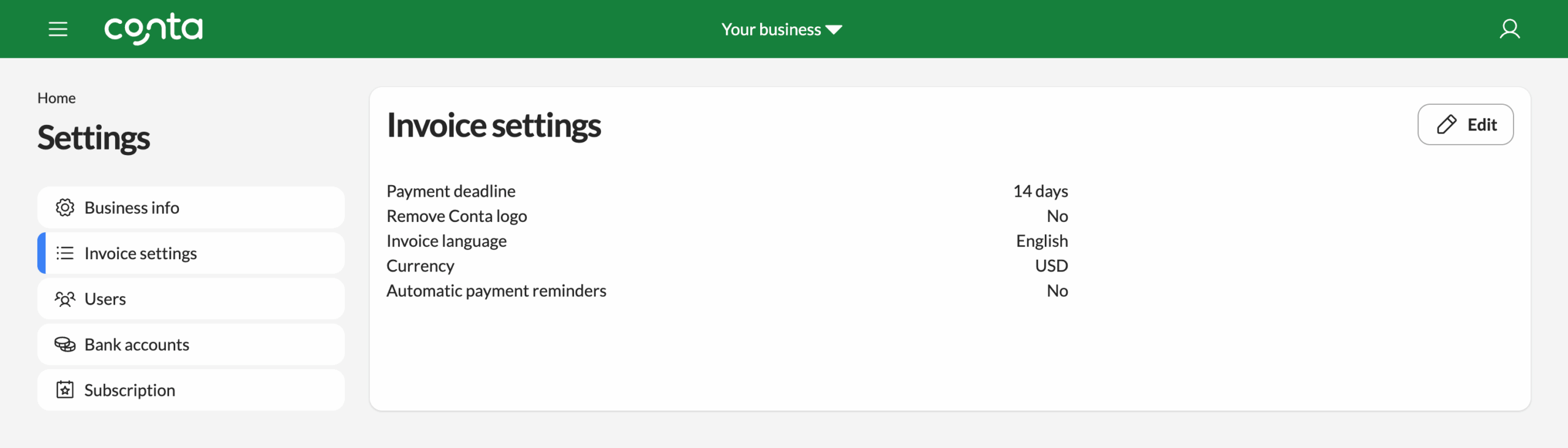
In future, you’ll also be able to edit the invoice language on your invoices, as well as remove the Conta logo.
Go to Invoice settings to edit your invoice presets: Whether your invoices should be tax invoices or regular invoices, what the standard payment deadline should be, and the currency and language on your invoices.
You can always turn tax off or on when you’re making an invoice, change the currency and language, or change the payment deadline.
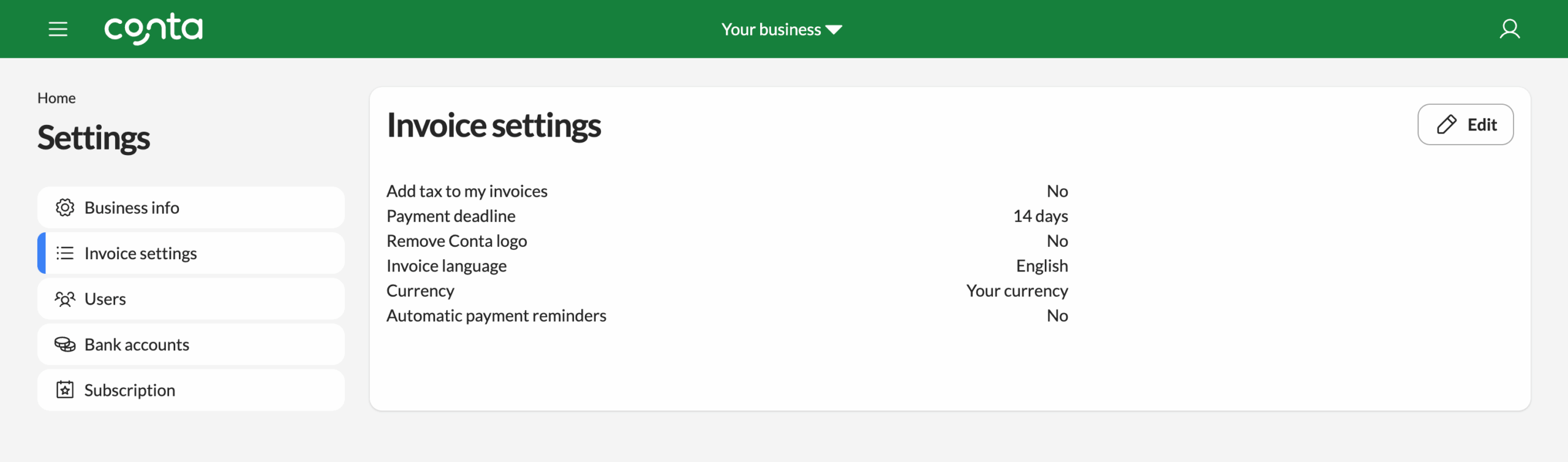
⭐ Coming soon!
In future, you’ll be able to remove the Conta logo and turn on automatic payment reminders. Automatic payment reminders will make it even easier to fast-track your invoicing and to follow up with clients and get paid faster. These features will be part of our premium plan.
Users
Go to Users to add more users to your business or to edit or remove the users already added to your business.
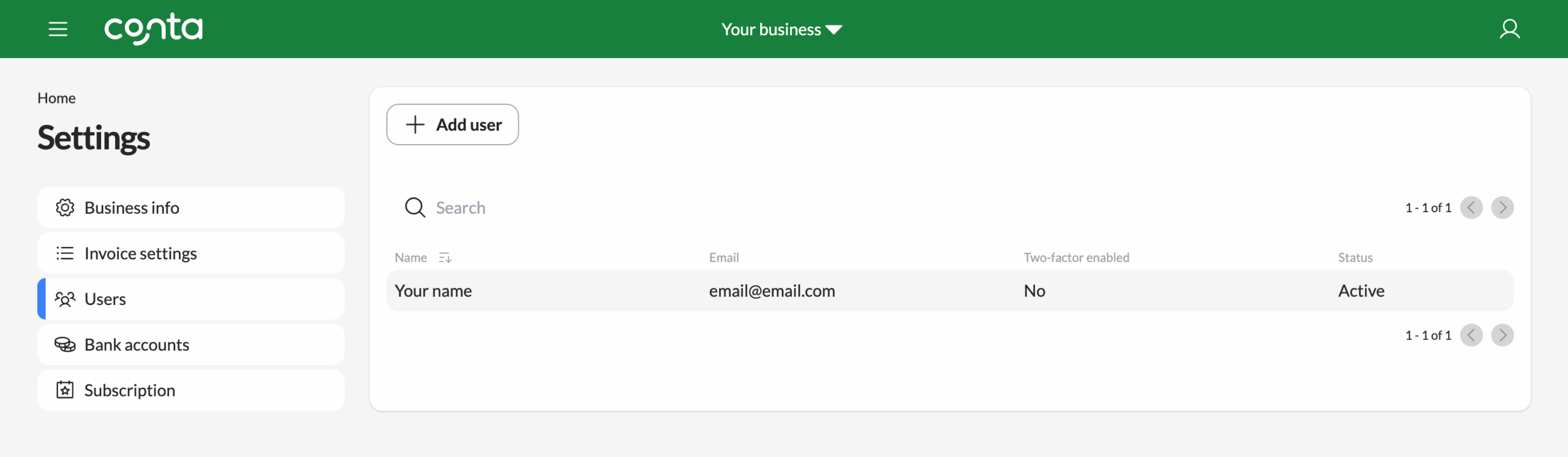
Bank accounts
Go to Bank accounts to edit an existing bank account or add a new bank account. The bank account information will appear on your invoices and let your clients know how to pay you.





