Hide the Conta logo on your invoices
With the Premium subscription, you can hide the Conta logo on your invoices. We'll show you how.
With the Premium subscription, you can hide the Conta logo on your invoices. We’ll show you how.
Don’t yet have Premium? Log in to upgrade today!
How to hide the logo when you make an invoice
To hide the Conta logo on one invoice, you simply toggle Remove Conta logo at the top right when you’re creating an invoice:
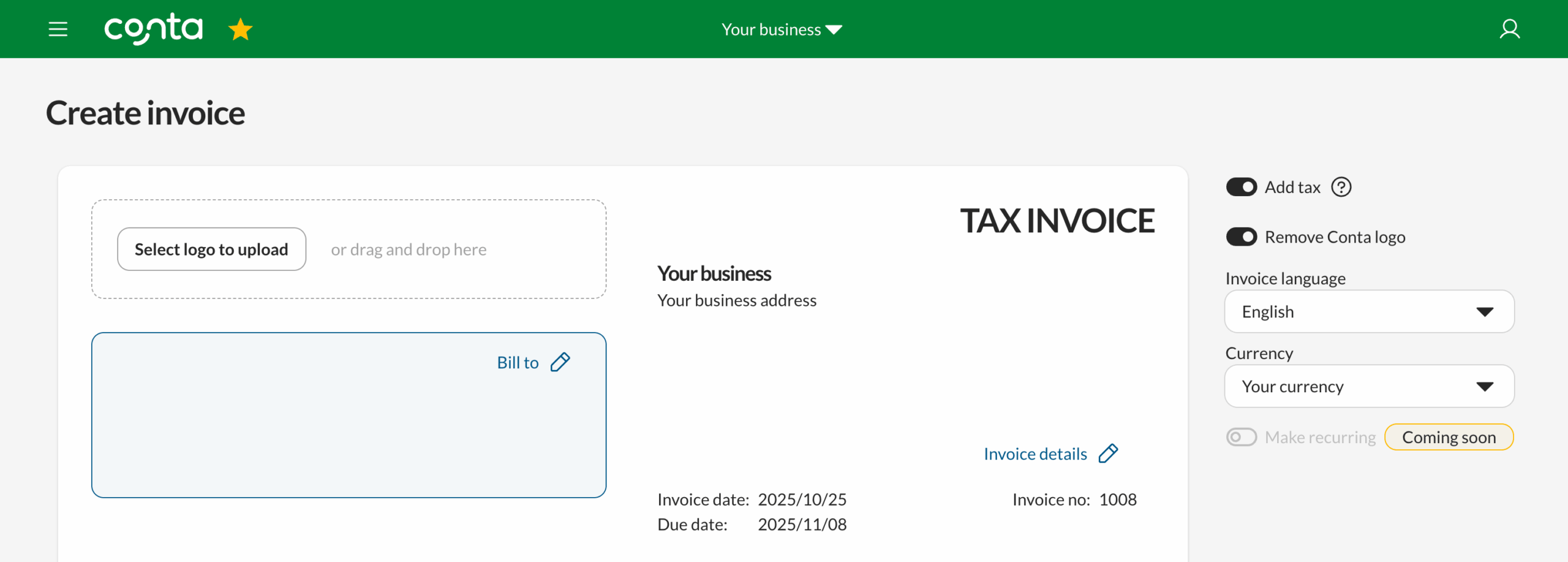
The Conta logo will then be hidden on all your invoices unless you click the toggle again to show it.
How to hide the logo in your settings
You can also remove Conta logo in your Business settings, which you can find in the top-middle menu:
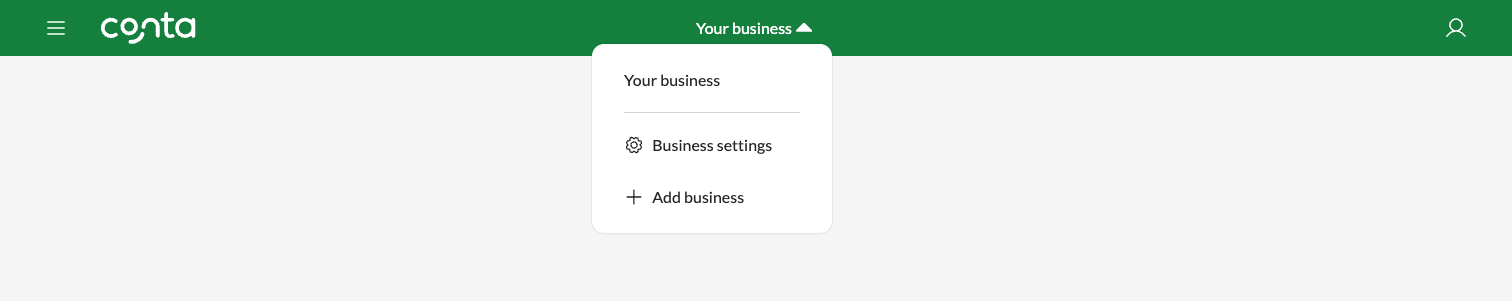
Go to Invoice settings and click EDIT. Then tick Remove Conta logo.
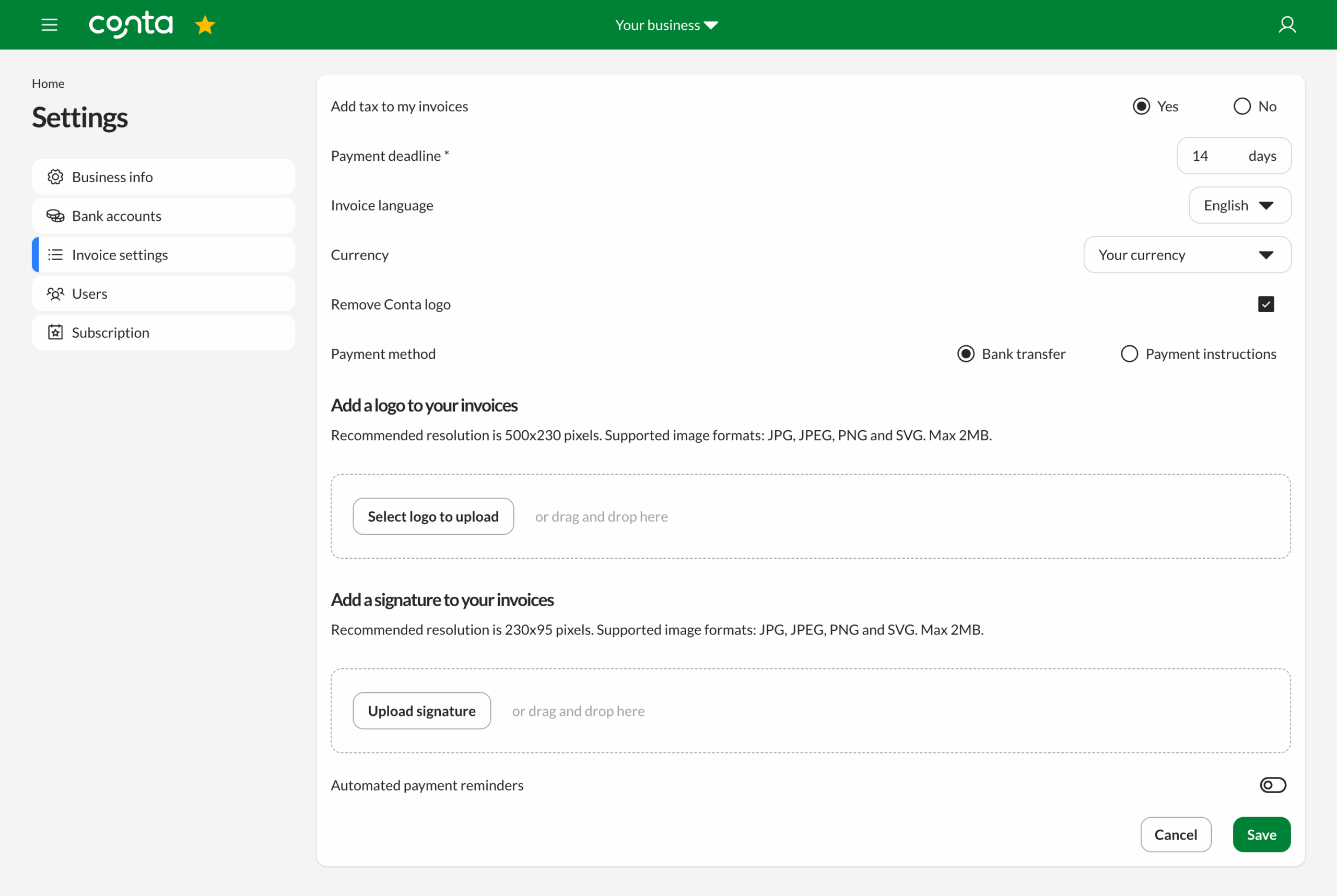
The Conta logo will be hidden on all your invoices.




