Manage your businesses
You can add several business to Conta, and send invoices for free from all of them.
You can add several business to Conta, and send invoices for free from all of them.
To add another business, click your business name in the top menu and select Add business.
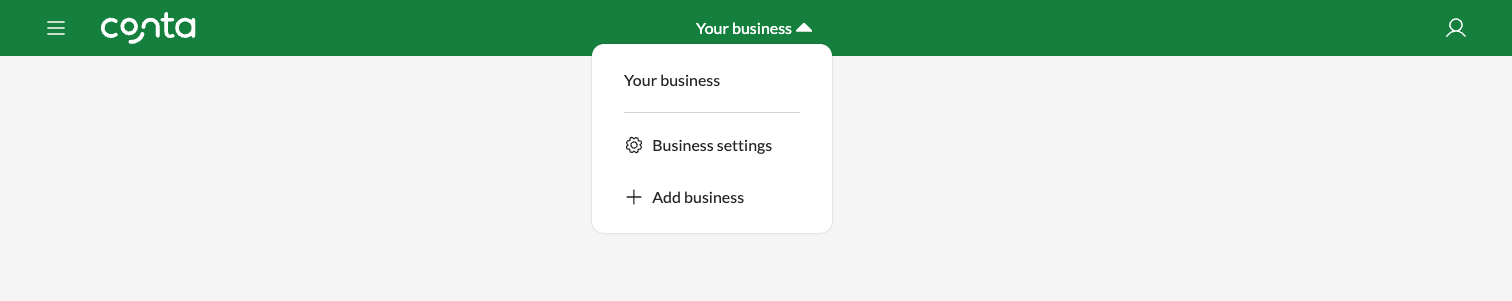
Enter your business details and click SAVE.
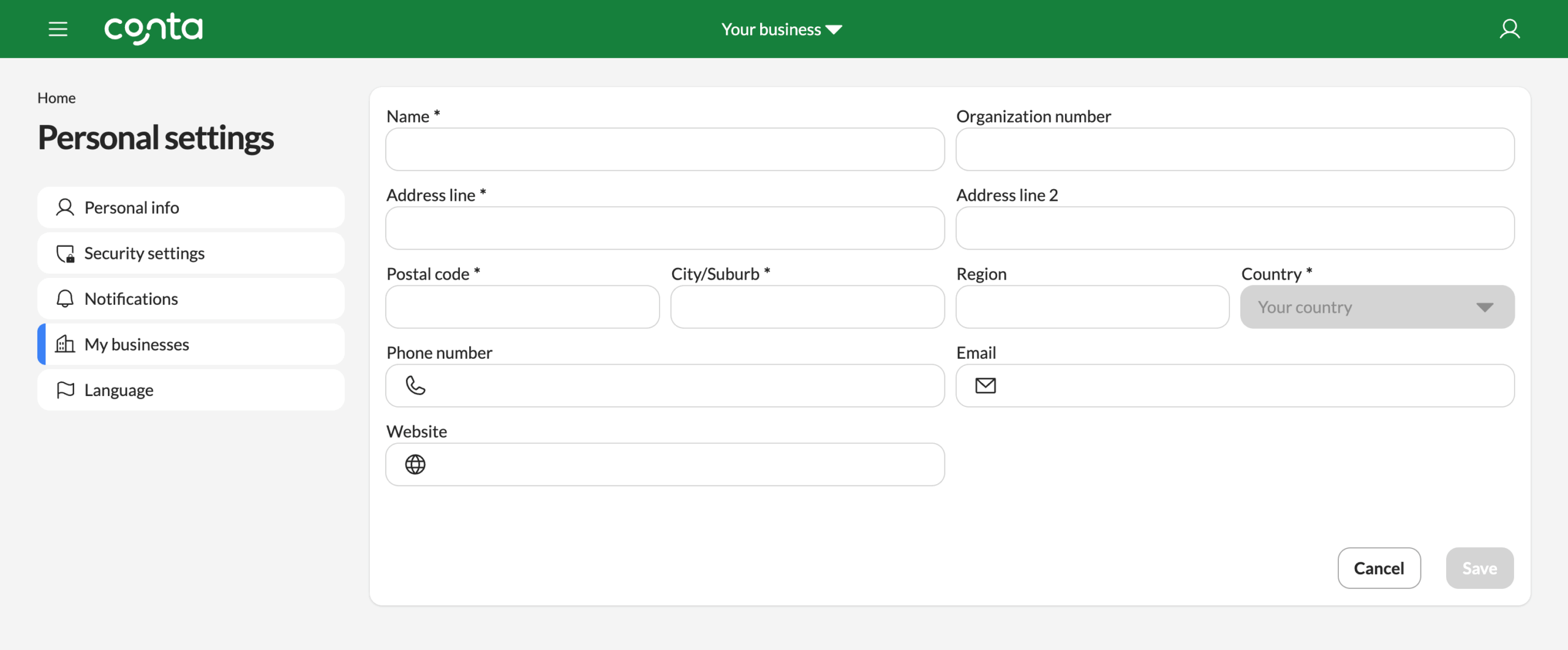
You’ll be asked to enter payment details when you create your first invoice for this business.
To edit your business details, click your business name in the top menu and select Business settings:
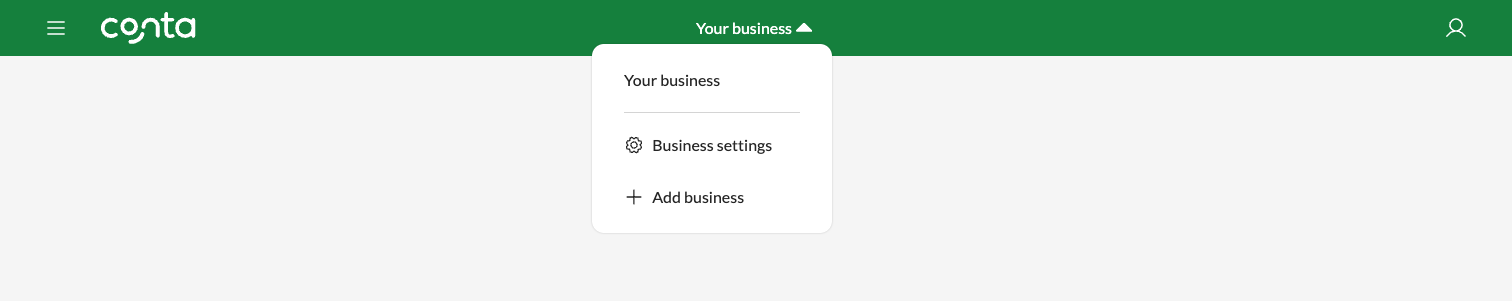
View and switch between businesses
To view your businesses or switch between businesses, simply click on the top menu:
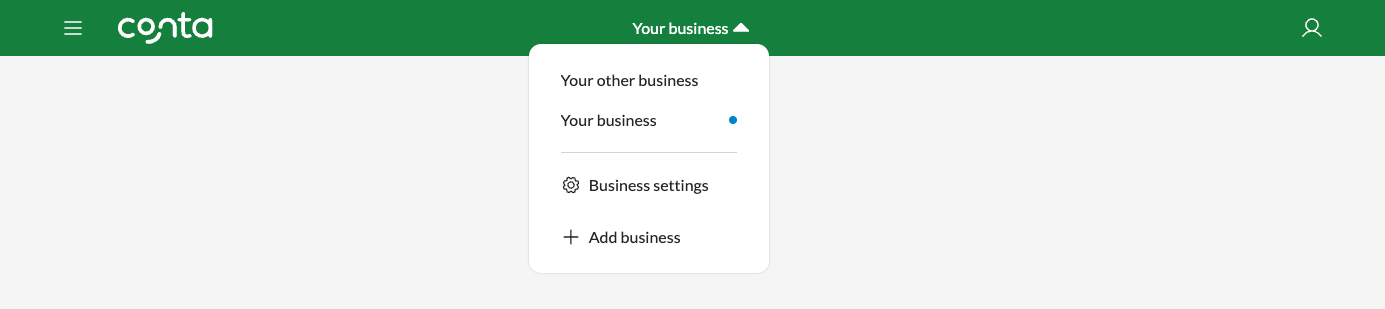
The blue dot indicates which businesses is active.
You can also go to personal settings in the top-right menu:
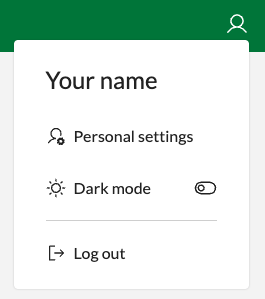
And then choose My businesses:

Click on EDIT ACTIVE BUSINESS to edit your business settings, or click on the arrows on a business to switch to that one.




