Change the language on your invoices
With Conta, you can send invoices in English or Spanish. This is how to change the language on your invoices.
With Conta, you can send invoices in English or Spanish. This is how to change the language on your invoices.
Send one invoice in Spanish
You can switch the language on your invoice while you’re creating it by clicking on the Invoice language dropdown on the right side of the screen:
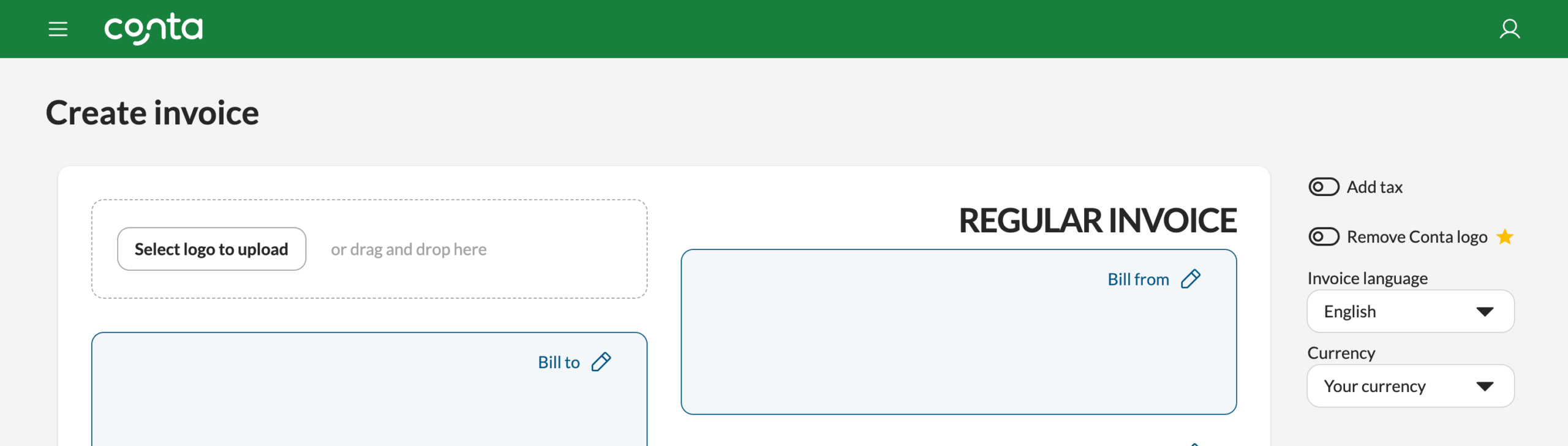
When you choose Español the invoice language will switch to Spanish:

When you go to send the invoice, the Conta email template will also be in Spanish:
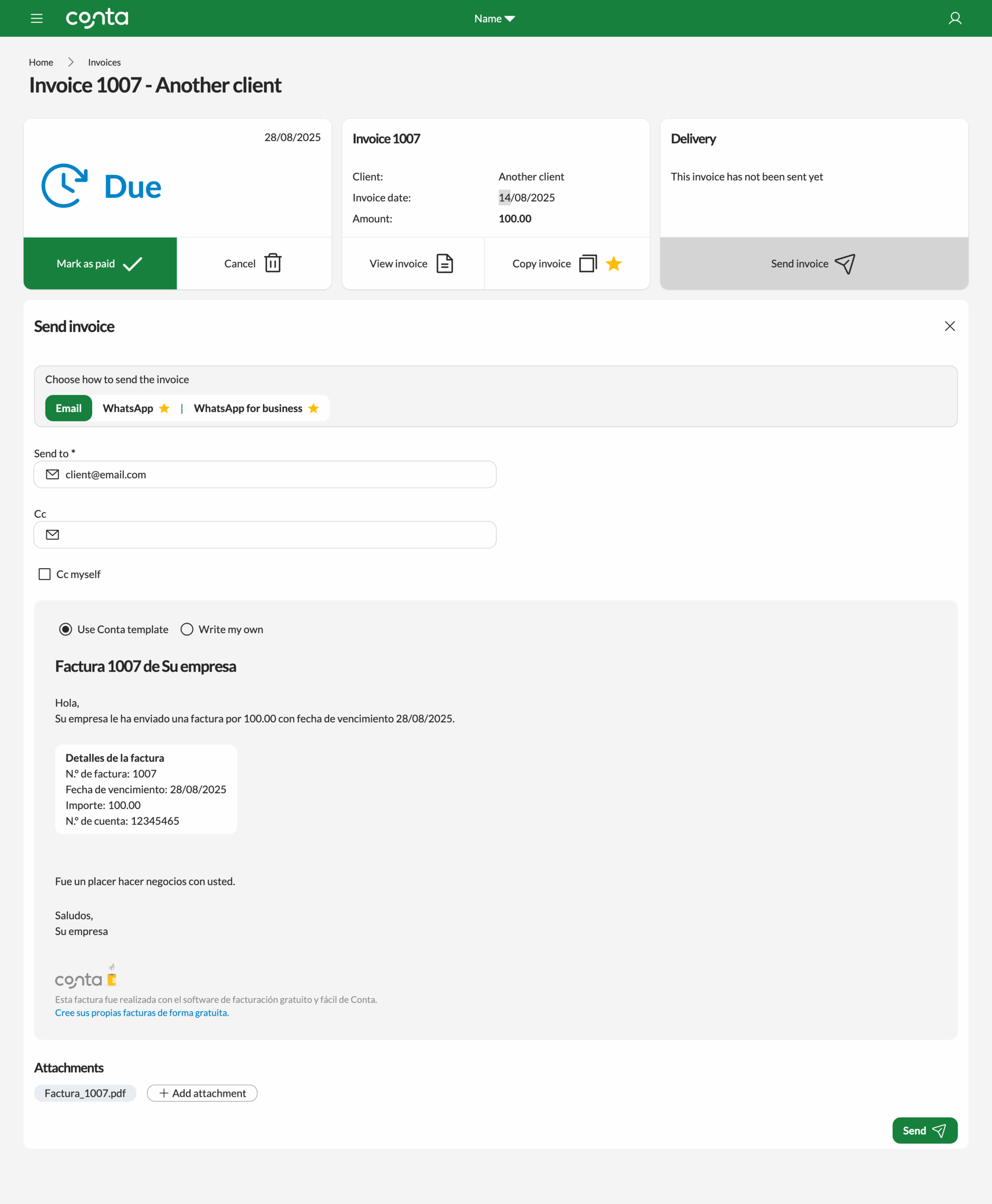
Note that this language change will only affect this invoice.
Change all invoices to Spanish
If you want to permanently set your invoicing language to Spanish, go to your Business settings:
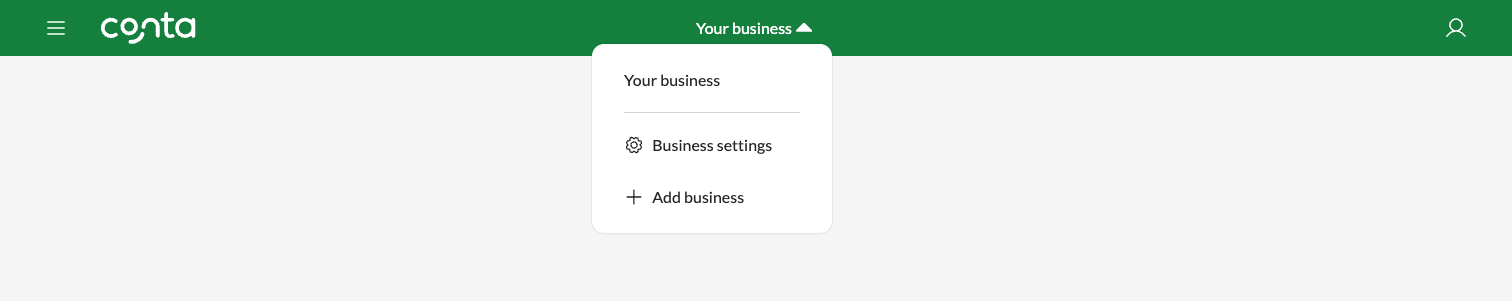
Then go to Invoice settings and click EDIT:
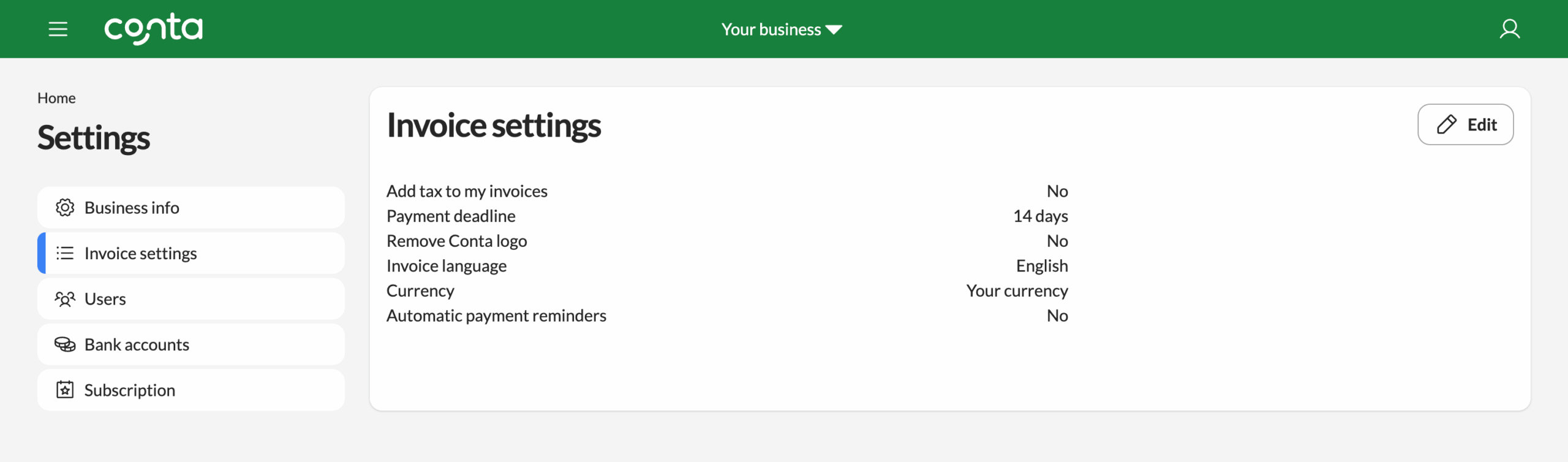
You can now change the language on your invoices to Spanish by selecting Español and then saving:
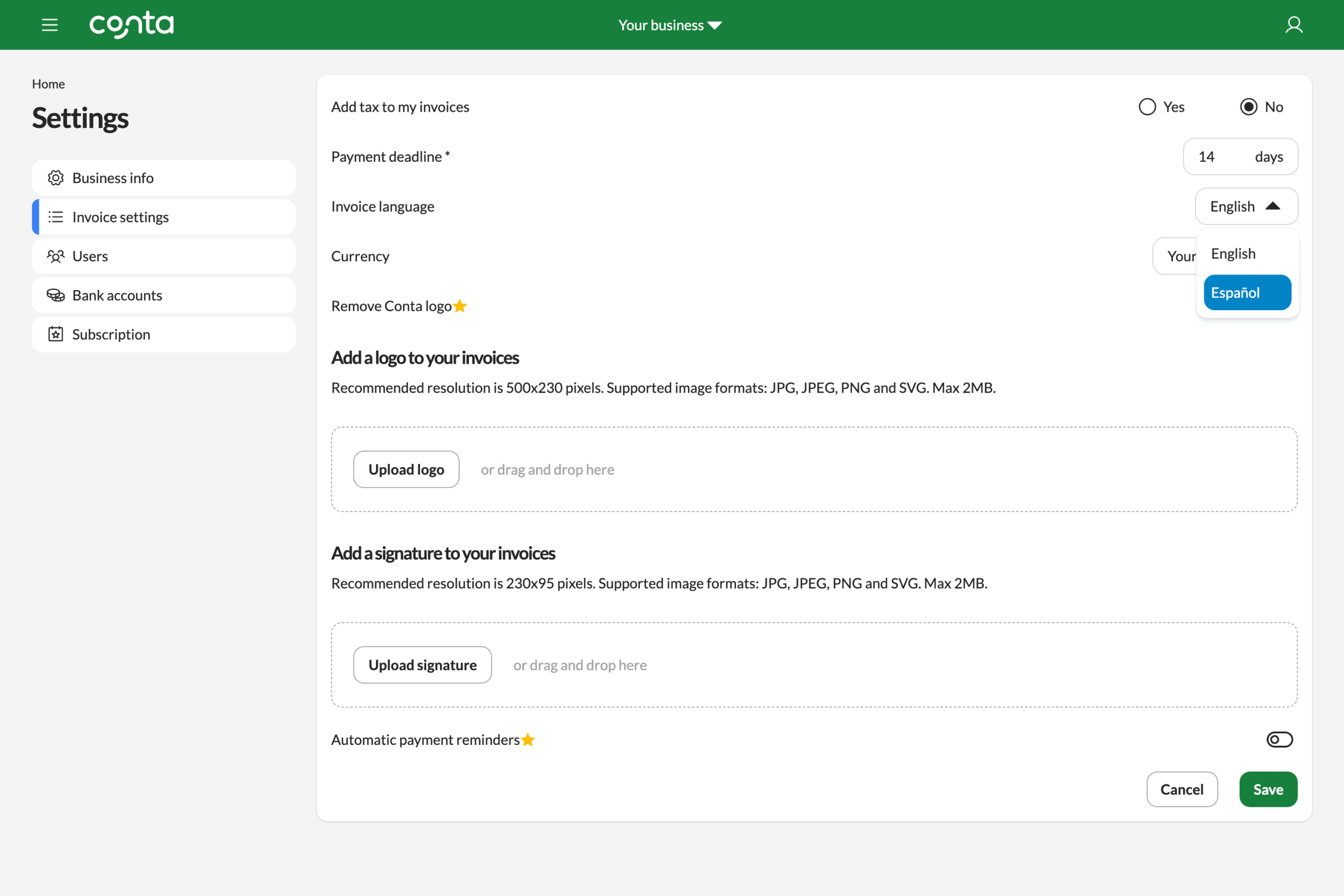
You can still send one-off invoices in English, by changing the language to English when you create an invoice:
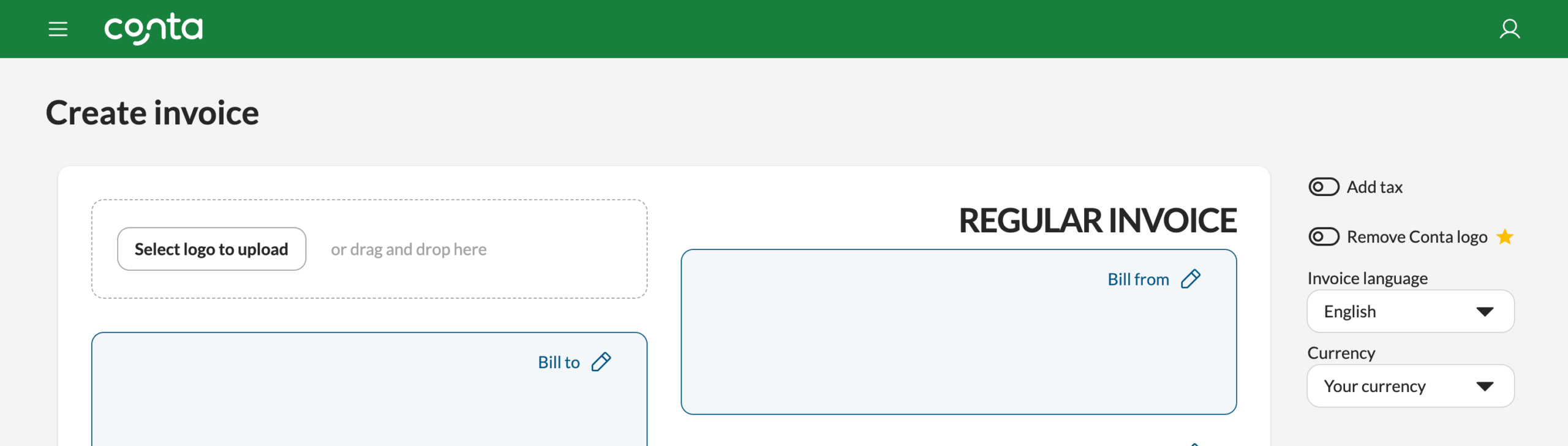
If you want all of Conta to be in Spanish, you can change the language in your account settings.




