Create a client group
With Premium, you can create client groups to speed up your invoicing even more.
With Premium, you can create client groups to speed up your invoicing even more.
A client group is a group of up to 10 clients, which you can add to your invoice with the click of a button.
How to create a client group
To create a client group, go to click on CLIENTS on the homepage or in the left-hand menu:
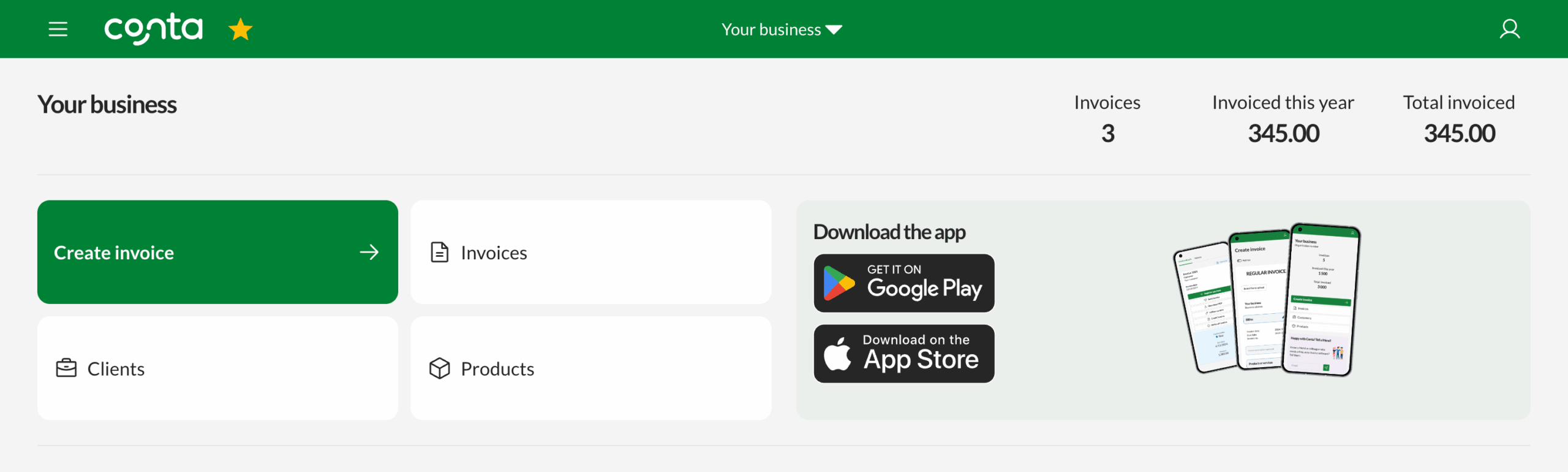
Next, click on the Client groups tab and then NEW CLIENT GROUP.
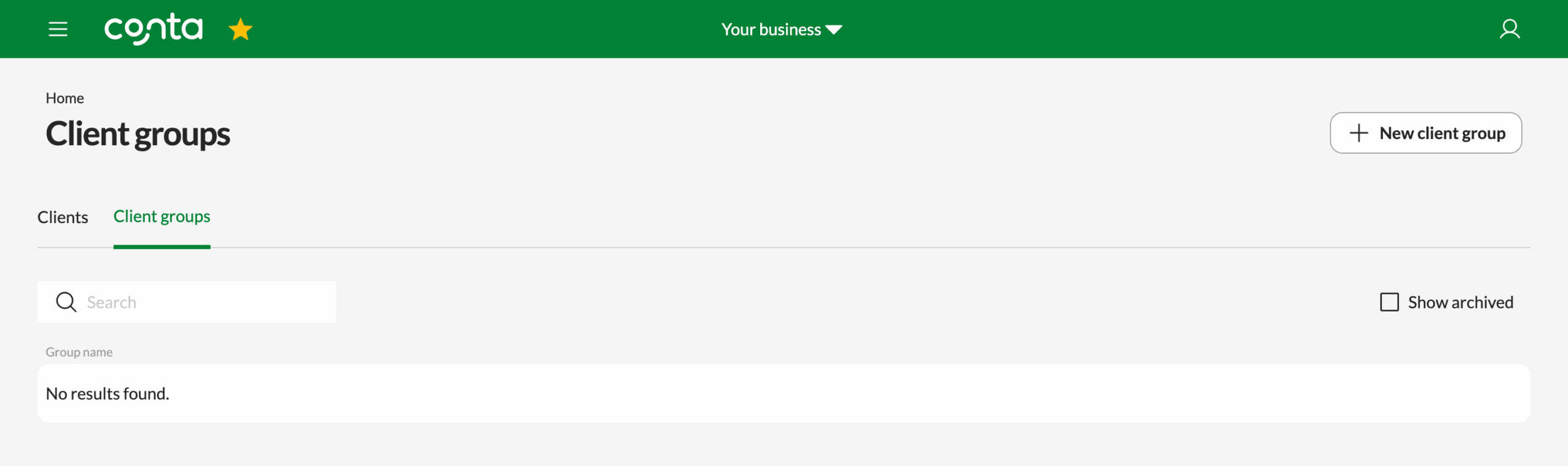
To create the group, you first have to name it. Then, you add clients by either clicking ADD next to your exciting clients or by clicking CREATE NEW CLIENT. This lets you add brand new clients to the group.
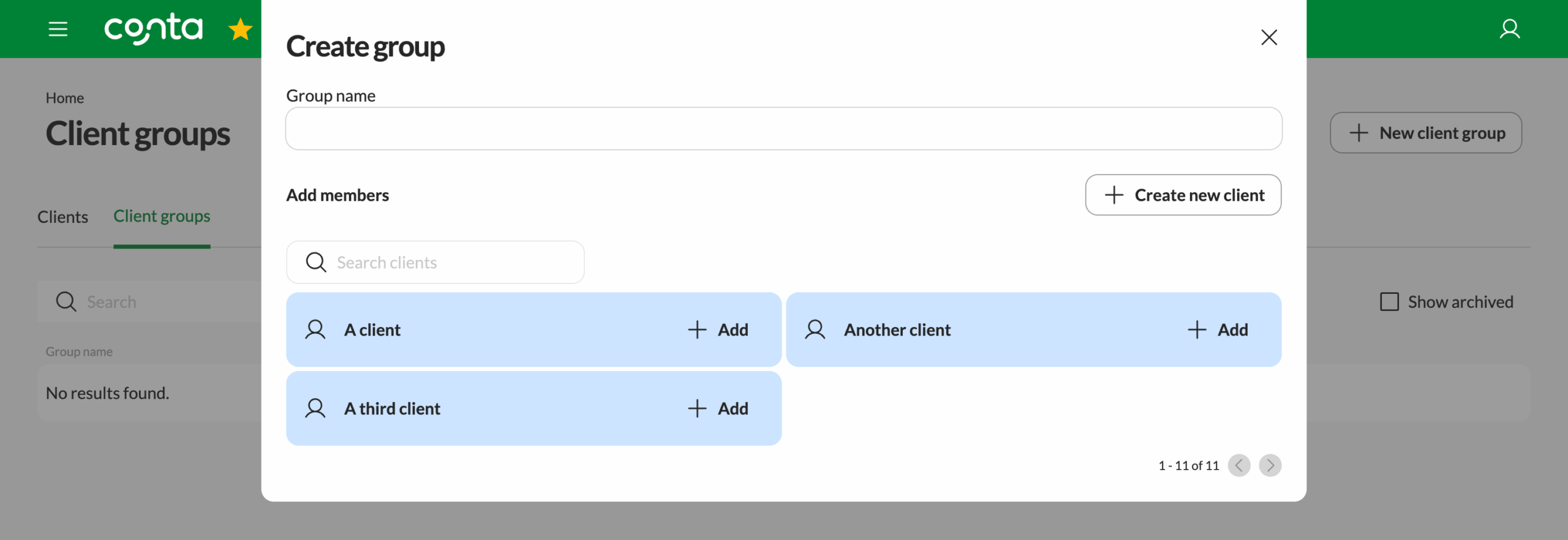
Once, you’re happy with the group, simply click CREATE GROUP:
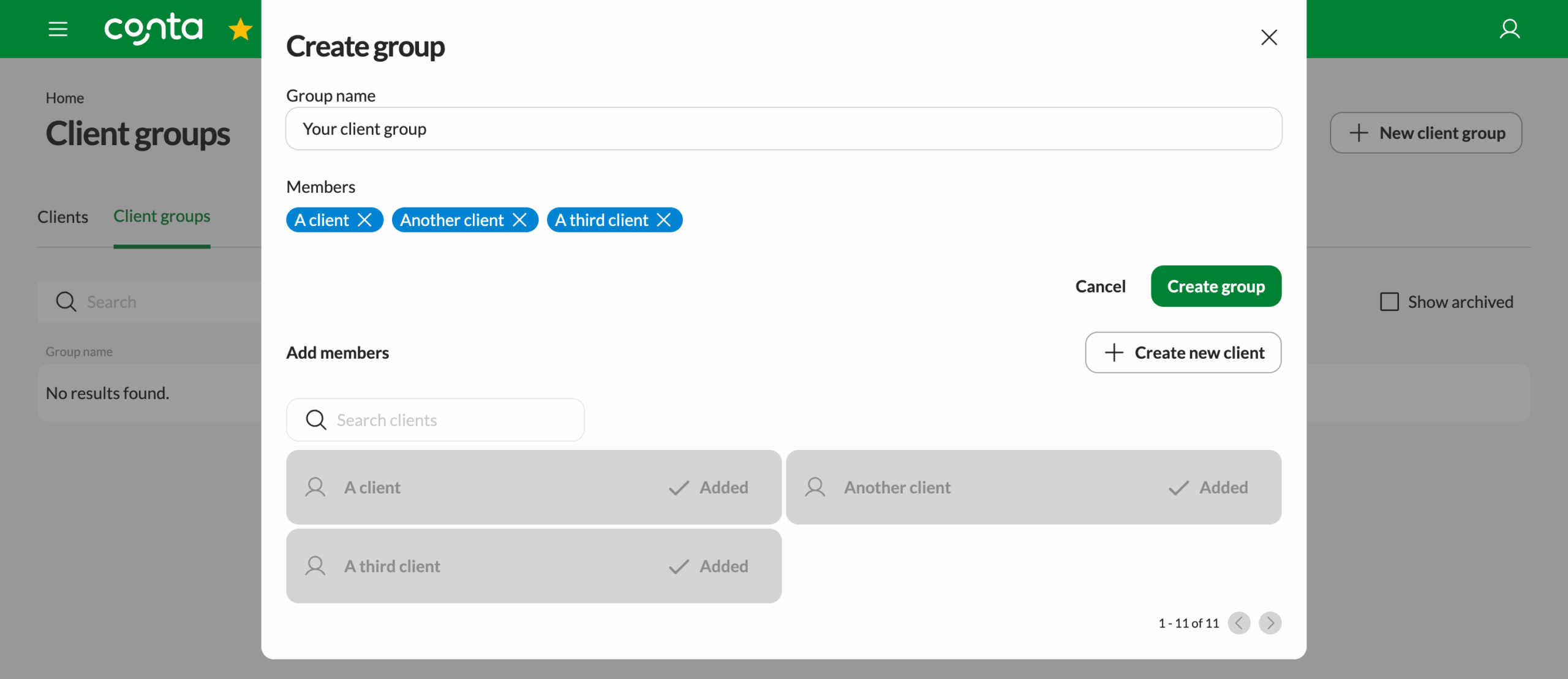
How to create an invoice for a client group
When you’re creating an invoice, click on BILL TO to add your client group. Simply search for your clients in the search bar, and click to add it.
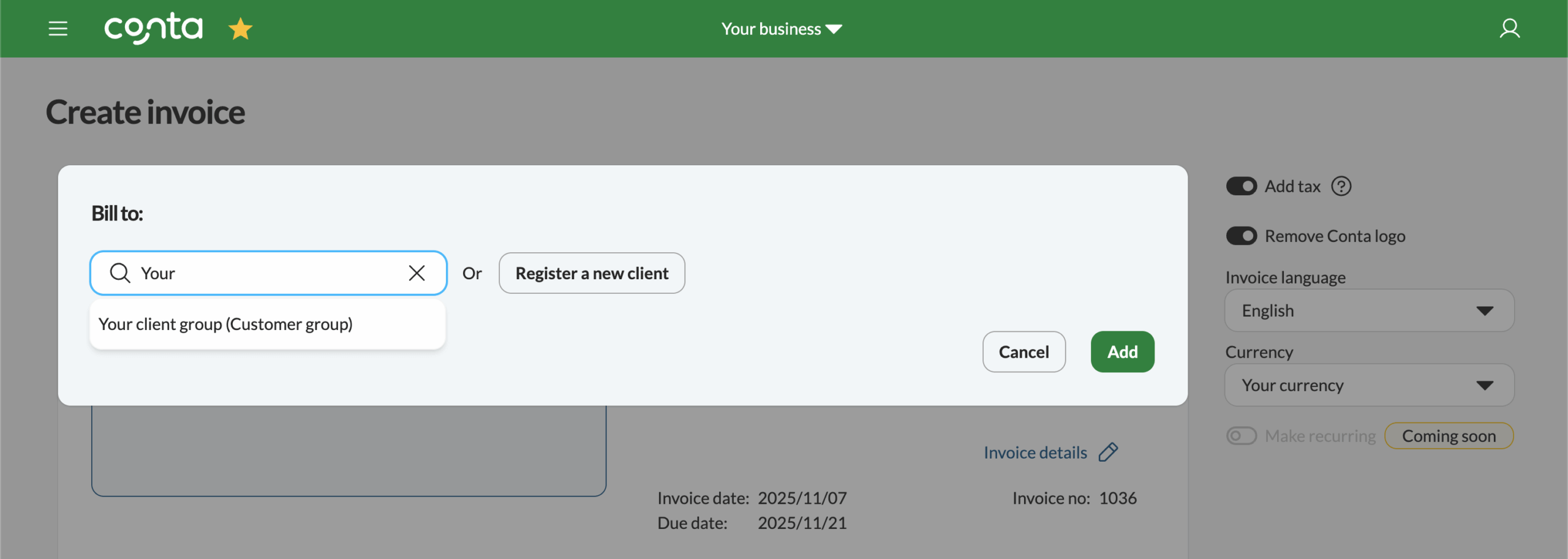
Then, just create the invoice as normal. Need a refresher? This is how to create an invoice in Conta.




